Bitdefender Internet Security Introduction and Review
People are nosy by nature; we like to eavesdrop on other people’s conversations, go through their emails, or spy on their search history. It’s all fun when you’re being a busy nosy online, but how would you feel if someone was spying on you? They might be following your every step online, gathering information to sell to the big bad advertising companies.
Online security is not a preference; it’s a must. Everything and everyone is online these days, and that means we need to put on our security armor every time we connect to the Internet. No, you don’t need actual physical armor; this is not The Game Of Thrones, but you do need your own Night’s Watch.
The Night’s Watch in The Game Of Thrones was made up of warriors with one important job, protecting the Wall – the northern border of the Seven Kingdoms. Bitdefender Internet Security is your Night’s Watch and has one critical task, to put up an impenetrable wall between you and the endless kingdoms of cyber threats.

This article is the most detailed Bitdefender Internet Security review you can find online.
Stay tuned until the end, because with our prices, everyone will want to join the Bitdefender Internet Security community.
What Is Bitdefender Internet Security?
Bitdefender Internet Security is an exclusive security software for Windows operating systems (Sorry, Mac users!). You might be one of those people who love to buy an all-in-one Internet security software that supports all operating systems, and that’s OK. But that’s not how VIPs roll.
Whether you have a PC at home or in your office, you definitely need top-of-the-line security software. Because here’s the truth, the online world is your second home, so why wouldn’t you use a powerful security tool to protect yourself and your data?
Imagine living in a massive home out in the woods with more floors than you can count and multiple doors, and I mean all kinds of doors, including secret doors. Yup, this massive home is the online world. And behind all those secret doors hides a cyber crook waiting to attack you and steal or corrupt your data.

The only way to protect yourself from these cyber crooks is to put on your defense armor, but not just any free defense armor; you need one that can actually keep you safe.
Bitdefender Internet Security is not cheap, but no exclusive product ever is.
The Top Features
In this section of the Bitdefender Internet Security review, we want to list all the amazing features that make antivirus Bitdefender Internet Security rank as the safest and most efficient security software among users.
1. Ultimate Threat Detection & Privacy Firewall
Early threat detection is the most important feature any security software must have because whether an infection is digital or physical, time is of the essence. A virus can infiltrate your system and clean out your hardware in 2 minutes, so without early threat detection, your system is basically a sitting duck.
2. Eavesdrop Blocker
Your webcam and microphone might look like they’re off, but are they really? You need to understand that most cybercriminals are master coders, which means they can develop software that can waltz into your system and change your privacy and notification settings or even turn off any alarm system within your Windows, like the light next to your webcam.
Without Bitdefender Internet Security, your own system’s security features might leave you vulnerable.
3. Multi-layer Ransomware Protection
The sound of Multi-layer Protection is so comforting, right? Knowing that several layers of protection are simultaneously working to keep your device safe from malicious attacks gives you the security assurance you always wanted. All your private documents, pictures, and videos are 100% protected by the Advanced Threat Defense module.
4. Anti-phishing & Anti-fraud
Any website you visit may contain a phishing virus while looking perfectly legit. This feature makes Bitdefender Internet Security a phishing-sniffing software. You never have to worry about your passwords, payment information, or credit card information falling into the wrong hands.
5. Bitdefender Photon™
This feature is the most sophisticated adaptation technology, meaning regardless of what type of hardware your PC has, Bitdefender Internet Security adapts. No extra use of computing resources, just the optimum level of performance you deserve.
We will be here all day if we want to list every feature that Bitdefender Internet Security offers, so let’s save the rest for the comparison tables coming up in the next sections.
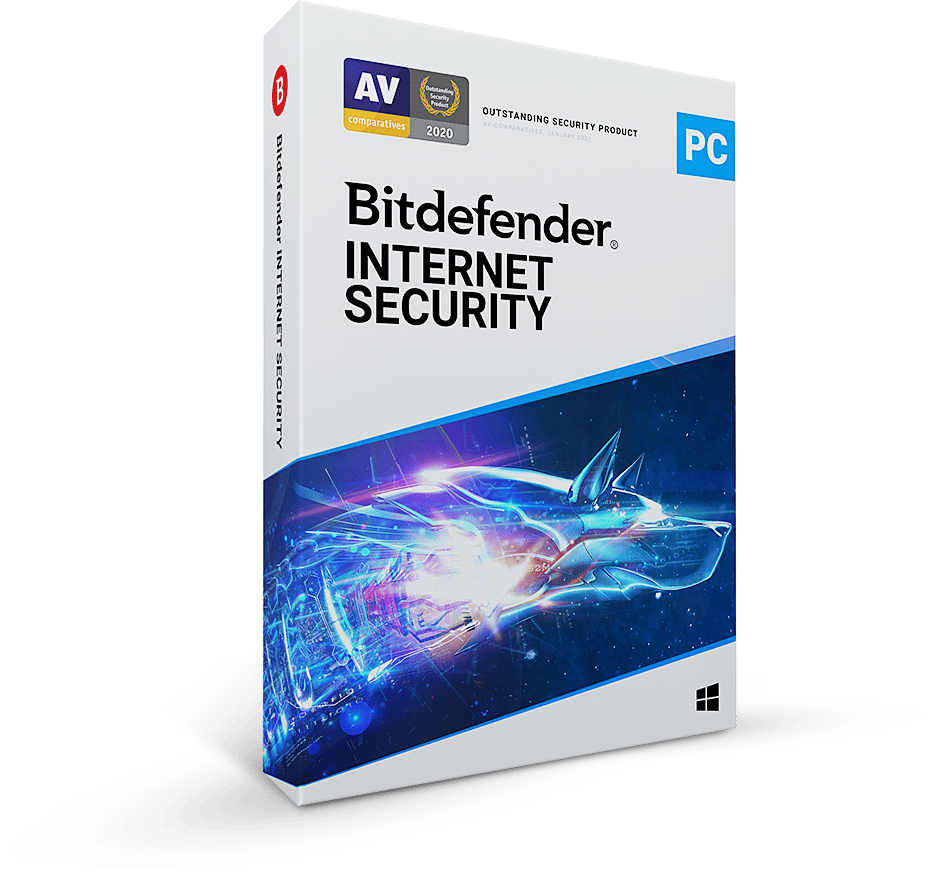
Before we move on to the next subject, let’s answer one question that’s been nagging at you from the beginning of this section.
With all these VIP features, what is the price of Bitdefender Internet Security?
One word: Super-affordable!
Prices and Planning
Take a look and compare our prices with other distributors.
1 Device:
- 1-Year Subscription>$11.05
- 2-Year Subscription>$19.50
- 3-Year Subscription>$25.35
3 Devices:
- 1-Year Subscription>$18.20
- 2-Year Subscription>$28.60
- 3-Year Subscription>$33.15
5 Devices:
- 1-Year Subscription>$27.30
- 2-Year Subscription>$41.60
- 3-Year Subscription>$54.60
10 Devices:
- 1-Year Subscription>$36.40
- 2-Year Subscription>$48.10
- 3-Year Subscription>$67.60
A word of advice, if something is too cheap, it isn’t any good.
When it comes to security, especially online security, never trust cheap security solutions; you’ll end up battling security issues you never thought of.
Bitdefender Internet Security Vs. Bitdefender Total Security
This section of the Bitdefender Internet Security review is for my all-in-one software fans.
The main difference between Bitdefender Internet Security and Total Security is that the latter supports Windows, macOS, iOS, and Android.
Sometimes you have no choice but to invest in a security solution that supports multiple operating systems. You might run a company that specializes in developing, say, virtualization software. The whole foundation of virtualization technology is that it enables users to access different virtual environments, all with their own OS.
In this case, you cannot afford to buy security solutions for every OS; nevertheless, you need security software.
Investing in a well-known security solution like the antivirus Bitdefender will ensure your data’s safety while developing your virtualization product.
Both Bitdefender Internet Security and Total Security offer excellent security features such as:
- Real-time data protection against malware, spyware, adware, keyloggers, and Trojans.
- Multi-layer protection against Ransomware or Cryptoware.
- Anti-phishing, anti-fraud, and advanced threat detection.
- Protection against infected or deceptive websites.
- Rescue Environment tool to eliminate harmful viruses before Windows is booted.
- Bitdefender Photon™ to adapt hardware resources to achieve the highest level of speed and performance.
- Battery Mode that protects battery health by temporarily disabling unnecessary software.
Bitdefender Internet Security Vs. Kaspersky Internet Security
Kaspersky Internet Security is currently Bitdefender Internet Security’s number one competitor, so we have to include it in the Bitdefender Internet Security review.
Comparing the two antiviruses based on different categories is the best way to show which one you should choose.
(Just a bit of good news for those of you on a tight budget: Bitdefender Internet Security pricing plans are much more affordable than Kaspersky Internet Security.)
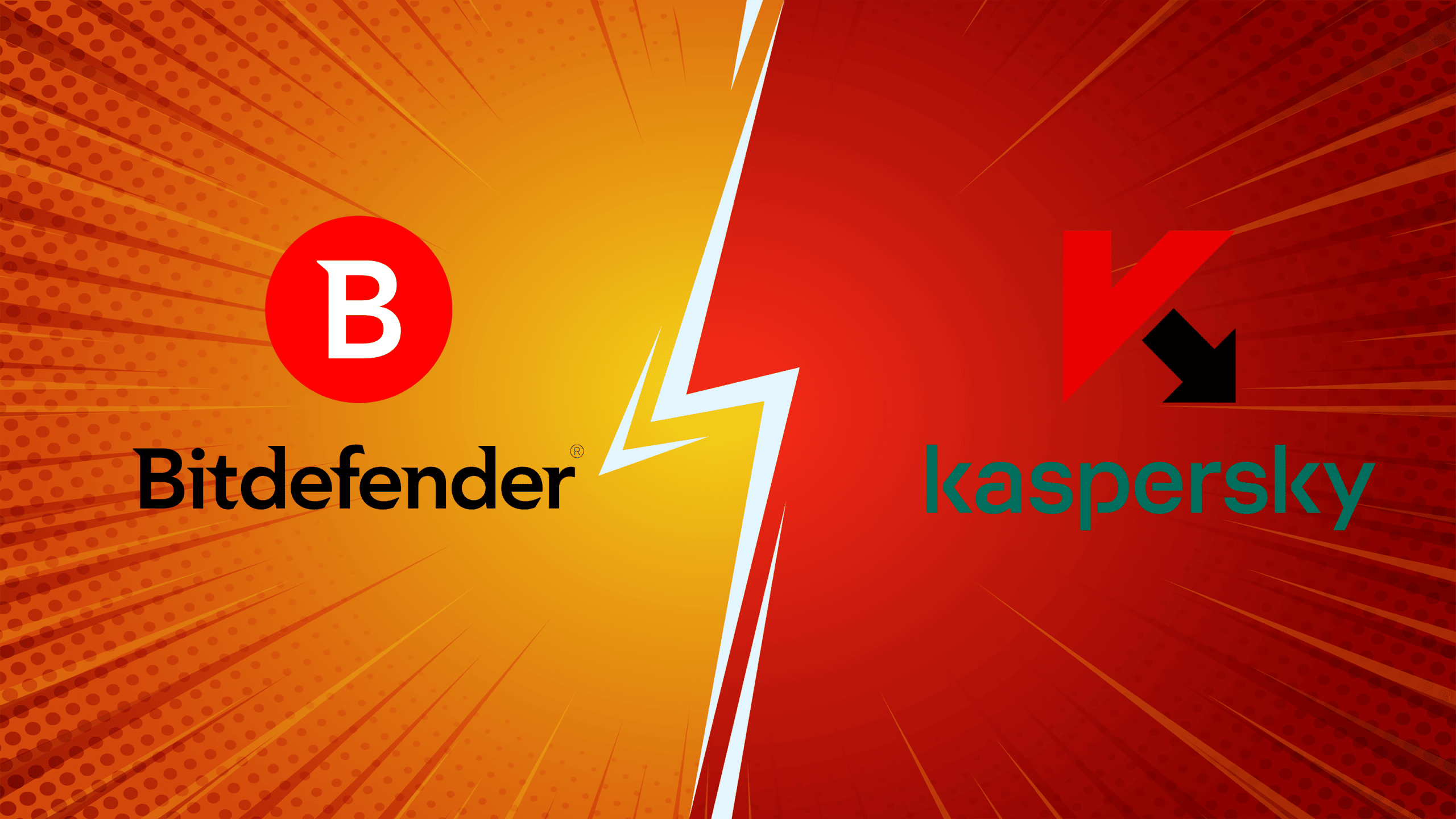
Malware & Firewall Protection
Internet security antivirus must be able to act as a guardian knight that can shield you from every possible cyber threat. (Fun fact: Bitdefender has a tool called Shield, more on this later).
Let’s compare both antiviruses based on malware protection.
Malware Protection
Bitdefender and Kaspersky use advanced monitoring tools to detect and stop malware from infecting your device. Both antiviruses scan every link you’re about to open, and if they look even a tad suspicious, the dangerous flag goes up.
Bitdefender’s Shield tool is in charge of scanning your system for suspicious activity. Therefore, even if malware gets in, which is highly unlikely, the second it starts to move to spread its poison, the Shield puts it down. Kaspersky Internet Security also has a tool for checking system logs for cyber threat activity, called System Watcher.
Firewall Protection
Kaspersky Internet Security is more flexible in this particular form of protection, but if we dig deeper, the flexibility might actually be a gateway for cyber threats.
Firewall protection is about protecting your device’s network connection by scanning incoming and outgoing traffic. Some hackers use your network’s loopholes to modify network or app settings, but you won’t have to worry about this with Bitdefender.

Bitdefender Internet Security has an advanced built-in tool that detects and stops these hackers before they execute their first command.
So let’s talk about Kaspersky’s flexibility in firewall protection. You can modify your network settings any way you want, but if you’re not a tech person, you will get in trouble. For example, you can set connection rules for every application, blocking the safe connection ports while granting access to the dangerous ones.
On the other hand, Bitdefender restricts these types of risky customization for your own safety.
Resource-Friendly
According to Cybernews.com, Kaspersky Internet Security is a bit more resource-friendly than Bitdefender Internet Security. Keep in mind that this doesn’t mean Bitdefender slows down your device’s performance; it only means that Bitdefender relies on more CPU usage to function at its highest level.
Check out the screenshots below for more details on these antiviruses’ CPU and RAM usage.
Bitdefender Performance Result
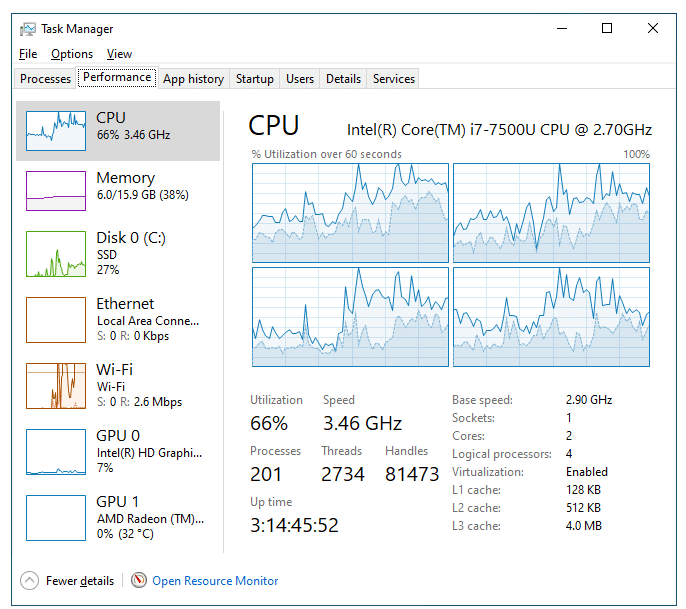
Kaspersky Performance Result
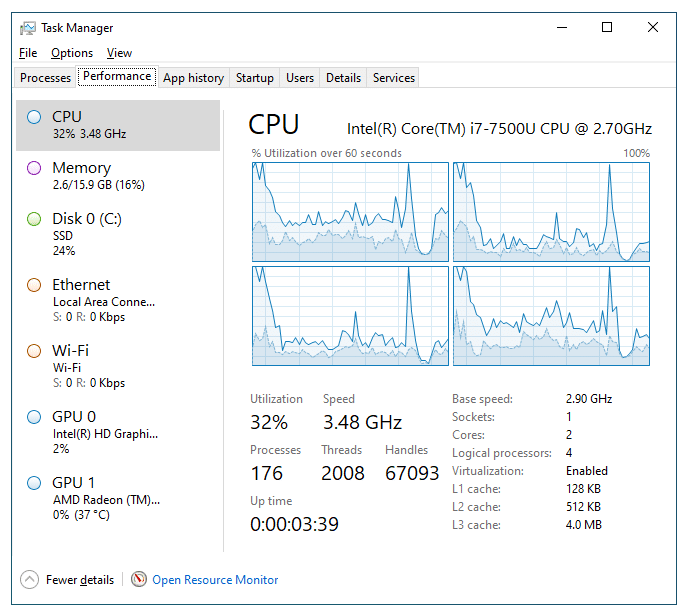
So if you have an old low-end PC with only 2 Gigabytes of RAM, Kaspersky is the better option.
Below is a detailed table of Bitdefender Internet Security vs. Kaspersky Internet Security so you can choose the best-suited Internet security antivirus for your specific needs.
| Internet Security Antivirus | User-friendly App | Rescue Environment | Phishing Protection Test (PCMag) | Customer Support | Price Range |
| Bitdefender | ✅ | ✅ | 99% | 24/7+Bitdefender’s Expert Community | +$8.50 |
| Kaspersky | ❌ | ❌ | 99% | 24/7 | +$19.99 |
You can check out the Bitdefender Internet Security article on PCMag.com to see detailed testing results of this Internet security solution and its other competitors.
Bitdefender Internet Security vs. the 3 Musketeers: Eset, Norton, & AVG
A Bitdefender Internet Security review won’t do you any good if it doesn’t talk about Bitdefender’s other major competitors.
| Internet Security Solution | PCMag Editors’ Choice | Built-in VPN | Parental Control | Personal Firewall | Supported OS | Price Range |
| Bitdefender | ✅ | ❌ | ✅ | ✅ | Windows | +$8.50/Yearly |
| Eset | ❌ | ❌ | ✅ | ✅ | Windows, macOS, Android | +$39.99/Yearly |
| Norton | ❌ | ❌ | ❌ | ✅ | Windows, macOS | +$84.99/Yearly |
| AVG | ❌ | ❌ | ❌ | ✅ | Windows, macOS, Android | +$46.68/Yearly |
An Internet security antivirus that supports multiple operating systems cannot possibly perform at its highest level on all OSs.
Think about it.
What was the last software you installed on your Windows PC that supported macOS too?
How was the software’s performance on each operating system?
If the software operated 100% the same on both operating systems, then we’d like to know the name of that software.
Software that is specifically designed for one OS will not give you the same experience on another, no matter how sophisticated its coding is.
Bitdefender Internet Security FAQ
It depends on your specific needs and budget. Check out the comparison below to see which security software wins in every category:
Budget-friendly: Bitdefender>>>Kaspersky
Online Protection: Bitdefender>Kaspersky
Expert Community Support: Bitdefender
Real-time System Protection: Bitdefender=Kaspersky
Security Tools Customization: Bitdefender<Kaspersky
Malware Detection Before Booting: Only Bitdefender offers this security tool, and it’s named Rescue Environment.
Imagine this. You have bought an expensive palace and have stored treasures all over the place. Would you leave these treasures without protection? Or would you place the finest guards at every treasure’s location?
Your PC might not be as expensive as a Macbook Pro, but your personal information makes it one of your most valuable possessions. Antivirus Bitdefender Internet Security is the only powerful guard you will ever need to protect you against all online threats.
The questions should be, how much the safety of your device and data is worth to you?
The online world is more dangerous than a lion’s, dragon’s, and dinosaur’s den combined. All types of cyber threats are waiting to penetrate your system as soon as you get online. Without antivirus Bitdefender Internet Security, you are basically walking into online traps that can permanently damage your system or, worse, steal your critical data.
Antivirus Bitdefender Internet Security values users’ privacy above everything else. Bitdefender has a long track record of being one of the most powerful antivirus solutions on the market. So rest assured, they wouldn’t taint their glowing reputation by offering an unsafe product. No matter how famous or rich a company gets, the trust of its customers should never be taken lightly, and that’s how Bitdefender has always operated.

0 Comments