99% of our lives happen online, whether we are shopping for groceries, completing work projects, attending virtual events, paying bills, etc. As we have become so dependent on the online world, it’s only natural for cybercriminals to target us to exploit information, empty our bank accounts, spy on us, and do a whole pile of other malicious acts.
I don’t know about you, but I always thought if a business has a website, then it must be legit. Funny, I thought of websites as a legal gateway for businesses. But this is folly.
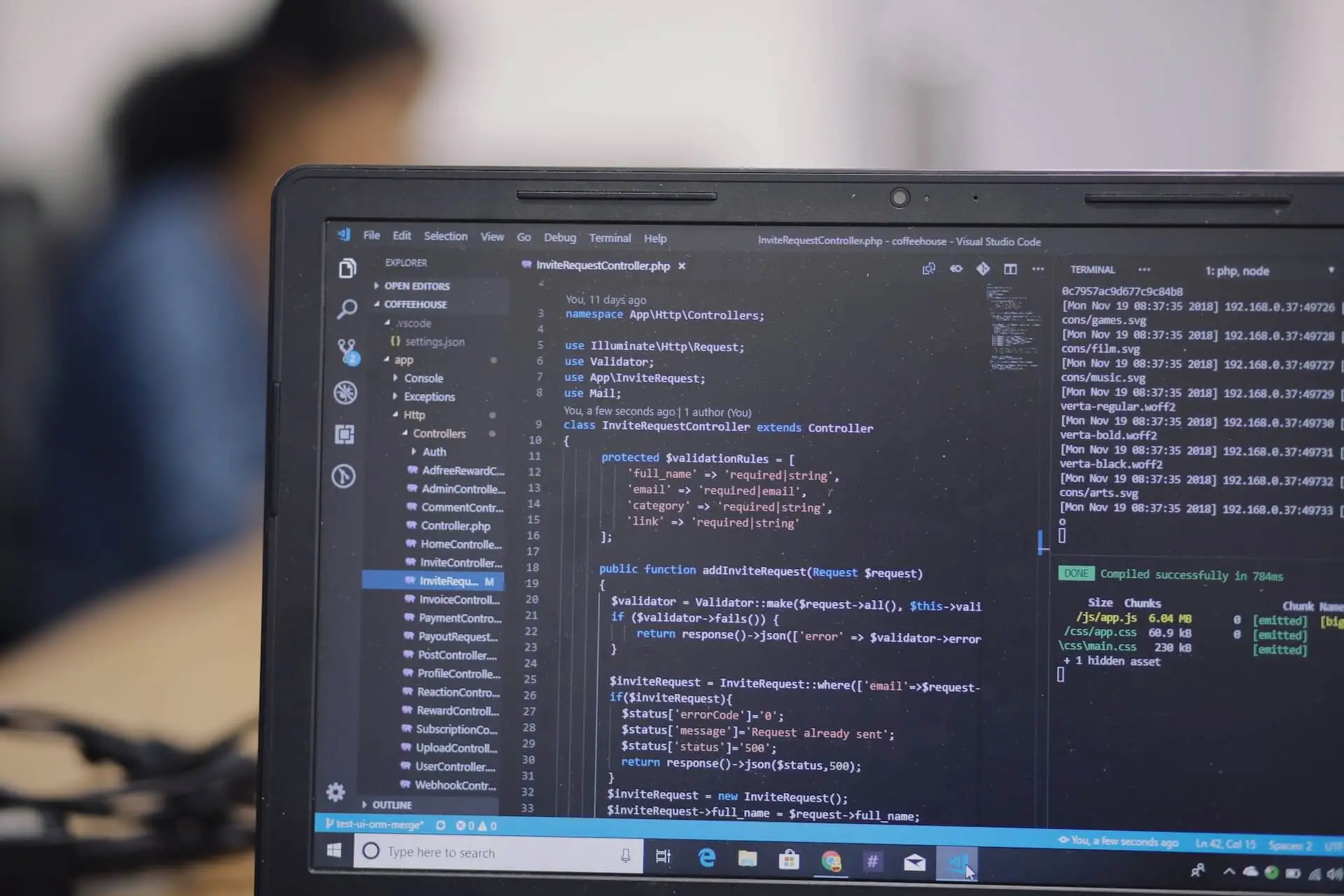
Suspicious sites are all hiding in plain sight, and many of us are using them daily. However, the good news is that reputable companies like Apple, Amazon, eBay, etc., have legitimate websites, and, in fact, they are way more concerned with protecting users’ privacy than us; their reputation is on the line. But that doesn’t mean the bad guys can create fake websites in the name of these reputable brands.
If you find yourself on suspicious sites, you could be exposed to all sorts of cyber threats, such as data theft and ransomware attacks, and let’s save the rest for the upcoming sections.
For now, we want to know what these suspicious sites are and how to identify them.
What Are Malicious or Suspicious Sites?
Do you go to coffee shops? How many times a week?
I am a huge coffee fan, and if there was a Starbucks near me, I would probably spend all my money on coffee. Now, imagine that a crafty hacker decides to open a coffee shop that looks like Starbucks, and his only purpose is to particularly steal people’s identities, bank credentials, and much more.
How?
The moment you touch the door handle of this so-called Starbucks, your fingerprints are lifted. Your credit card information is copied onto the computer when you pay for your coffee. As it happens, this hacker that owns the coffee shop is pretty skilled with data hijacking gadgets and has developed a tracker that specifically gets coded into your credit card the moment you swipe it on the POS machine.
So what does our criminal hacker have so far:
- Your fingerprints
- Your credit card information
- A tracker that spies on your whereabouts 24/7
There is no end to what he can do with all this information: make unauthorized charges on your credit card, commit all sorts of illegal activity using your fingerprints, such as robbing stores, stealing museum artifacts, or even killing someone. Need I go on?
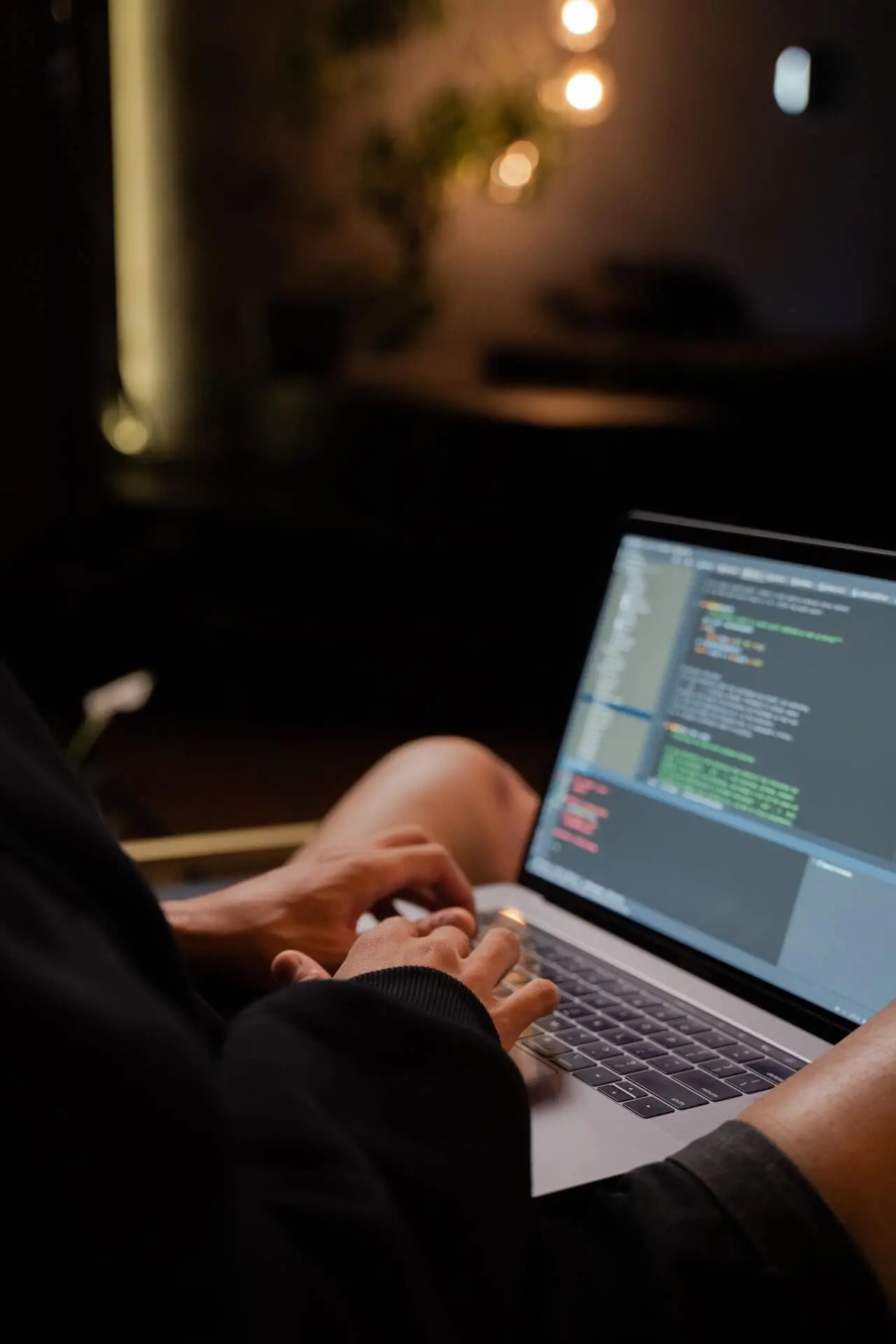
Potential Threats on Malicious Websites
Now, why did I tell you about this?
Because all of this and worse are possible when you visit malicious websites.
Malicious websites are designed to take advantage of visitors in every possible way. It only takes one click on the wrong link or pop-up ad for the hackers to get access to your system, install malware on it, or use exploit kits to discover your browser’s security loopholes altogether and launch attacks.
If you download a suspicious file, picture, PDF, invoice, etc., you expose your system to all kinds of cyber threats. We store all our important files on our smart devices, and once the bad guys get their noses in, your device becomes your worst enemy.
How to Identify Suspicious Sites?
Malicious websites, while well designed and crafted, still have subtle tells that are hard to miss:
Website’s address: This is the first thing you must check before you click enter on your search bar. Unsafe websites usually have sketchy URLs with typos. (Keep a lookout for HTTP URLs, unlike HTTPS, they don’t use security and encryption tools to protect data transfers.)
Pop-up ads or prizes: Pop-up ads that are not related to the website’s niche, content, or anything else are often riddled with malware. Out of the blue prizes for first-time visitors are the same; I mean, who doesn’t love a prize? But if it’s too good to be true, it probably comes with a catch, which in this case, can cost you every bit of data on your system.
Downloads: No website needs a particular program installed on your computer to function. So if any website asks you to download and run the software the moment you visit a website, never do it. Sometimes, the website flashes you a message telling you that your system is infected or your antivirus is out of date, and they certainly have the best antivirus on offer; do not go near it. It is a scam.
Visuals and Appearance
Poor Design: Some hackers go to the trouble of making their fake websites look legit, but others, not so much. If a website has a cluttered and non-responsive design, lacks proper color pallets, or has sketchy (or even misspelled) headlines, it falls into the category of unsafe websites.
Domain Names: Names can be deceiving. Especially if you visit a website on your phone, the chances of your clicking on malicious websites double. Cyber crooks are masters at the art of deception, and they usually are great with coding. They can advertise their websites using fake names close to legitimate names like Amazonn, Appple, Applle, etc. (You might say, dude, these are obvious tells, especially with these big brands, but I can tell you that many people click on these websites by mistake.)
The best thing to do is check suspicious websites even if they look shiny, legit, and load super fast. A robust antivirus can check suspicious websites and protect you from them, but make sure you use a reputable one even if you think it’s expensive. Data safety is invaluable.
(We recommend Bitdefender as one of the best antivirus solutions at a cost-effective price.)
Tools to Identify Suspicious Sites

To check suspicious websites, you can use three types of online tools:
- Antivirus solutions
- Browser Extensions
- Security scanners
1. Antivirus Solutions
According to usnews.com, here are the top 10 antivirus solutions that can protect your online privacy and also block malicious websites:
2. Browser Extensions
According to pcmag.com, here are top Chrome extensions that can protect your online privacy and block malicious websites, pop-up ads, and trackers:
- AdBlock Plus
- Malwarebytes Browser Guard
- Trend Micro Check
- Duck Duck Go Privacy Essentials
- Disconnect
- Privacy Badger
- Click&Clean
3. Security Scanners
According to makeuseof.com, here are the top scanning tools to protect your online privacy and block malicious websites:
- Open Vulnerability Assessment System(OpenVAS)
- Nikto
- Nessus
- Burpsuite
- FrontLine VM
- Acunetix
- Nexpose
- Netsparker
- Alibaba Cloud Managed Security Service
- IBM Security QRadar
Please don’t think that a Google unsafe site warning is enough to protect you from suspicious sites. When it comes to cybersecurity, no one tool is powerful, but a combination of robust security tools can help you stay safe at all times. (You need to assemble your own security detail, which is, let’s face it, fun. You can think of it as your Security Death Star.)
Tips to Stay Safe Online

I know we are all in a hurry to get our daily tasks done, pay our bills, submit that document, download that movie, etc., but if we are not careful, our sensitive information can fall into the wrong hands. And by wrong hands, I mean destructive hands.
It’s no secret that hackers are a ruthless bunch, and honestly, if you haven’t been updating yourself on the recent cyber attacks accordingly, you are already in trouble.
We cannot stop the rapid pace of technological advancement undoubtedly; what we can do is stay educated and:
- Never click on suspicious links or pop-up ads
- Never download, install, or buy anything from untrusted sites
- Never disclose our sensitive information to suspicious sites
- Use strong passwords instead of our birthdays or worse, 12345
- Keep our operating system updated
- Keep our browsers updated
- Use trustworthy and effective antivirus software
- Check our systems’ performance regularly for bugs, malware, spyware, etc. accordingly
- Never open emails from untrusted sites
- Never use cracked versions of software (IDM’s crack is one of the popular crack files and the best phishing lure)
The list can go on and on because cyber threats are emerging every second. So if you’re too busy to check suspicious websites, at least use a strong security solution. The best antivirus solution sends you an unsafe website warning every time you are about to visit unsafe websites; in other words, it’s kind of your computer’s security detail.
Conclusion
Nobody wants an unwanted or, more importantly, dangerous guest, but malicious websites don’t need an invitation. You become fair game if you don’t use security tools to protect your data online.
Some suspicious websites are well-hidden and well crafted which won’t evidently trigger a Google unsafe site warning. But others have subtle tells that can tip you off miles away; you just need to keep a lookout for:
- Shady, misspelled URLs, especially HTTP ones
- Poor website design (typos, cluttered layout, non-responsive)
- Suspicious prizes, files, downloads, software, etc
However, thanks to technology, there are excellent security tools that can keep you out of unsafe websites’ crosshairs, such as antivirus solutions, browser extensions, and security scanners.
We introduced top choices of each category so you can go ahead, install them all, and never be a victim of malicious websites. (Just kidding, you don’t need to install them all, with Bitdefender, you surely get a complete security package that can keep you safe against all types of malware, spyware, adware, or any other type of ware that hasn’t surfaced yet. :))
Suspicious Sites Guide FAQ

The first step is indeed to run a full checkup on your system; you can use an effective antivirus for this step, like Bitdefender or Norton. Second, clear your browsing history, and then you need to keep an eye on your system’s performance for the next few days to see if there is any sign of virus or malware, like slow performance, freezing, strange pop-up ads, etc.
It can look like a legit website, and it can look sketchy at first glance. Typos in the URL or website’s content or weird or cluttered layout are signs of unsafe websites.
According to hostgater.com, here are the steps to check suspicious websites (or even any website) for overall security on different browsers:
Mozilla Firefox: Click on the padlock icon next to the website’s URL>click on Connection secure>More Information>Security >View Certificate
Google Chrome: Click on the padlock icon next to the website’s URL>click on Connection is secure>Click Certificate is valid>
Microsoft Edge: Click on the padlock icon next to the website’s URL>click on Connection is secure>Show Certificate
Internet Explorer: Click on the padlock icon next to the website’s URL> View Certificates
Yes. If your browser is updated and is showing you security warnings, you surely need to take them seriously. To double-check suspicious websites, run your antivirus solution.
Yes. The security scanners I mentioned in this article are reliable tools for detecting malicious websites. However, you should not rely on one security tool against the bottomless pit of cyber threats.
You need to use three types of security tools:
1. Antivirus solutions
2. Browser Extensions
3. Security scanners
If you don’t want to use all of them, a powerful antivirus solution like Bitdefender can indeed protect you against phishing websites, malware, ransomware, Trojans, rootkits, and spyware. You can purchase Bitdefender Total Security at the best rate here.

0 Comments