Security Threats in Windows and Related Risks
Windows is still by far the most popular operating system globally, used by 73% of users. Most popular software and applications are either designed to run on Windows or have a Windows version. But compared to other operating systems, Windows users are at greater risk of security threats. Identifying these security threats allows you to take appropriate measures to prevent them.
Read on to learn about security threats in Windows and the most effective ways to prevent them.

Types of Security Threats for Windows Users
Now, people do many of their everyday tasks using a computer. Most apps and software are easy to install on Windows and provide the features that users need.
But when you do not take security threats seriously, all kinds of malware can infiltrate your computer and cause various problems. There are different types of security threats, each of which has several sub-categories:
- Malware: From viruses to Trojans and Internet worms are all in the Malware group.
- Credit theft and Spyware: Experts identify these threats as tools that steal financial information and accounts, passwords, and user information.
- Phishing: This type of threat is designed by cyber scammers and acts by deceiving users.
- User Errors: Many Windows security threats occur due to user negligence.
In the following, you will become more familiar with these threats and how to prevent harm through them.
1. Malware
Malware is an umbrella term for a variety of software that hackers design to harm users’ systems. It can enter your system in various ways and be used for different purposes. In the next paragraphs, you will become more familiar with some of the most important malware.
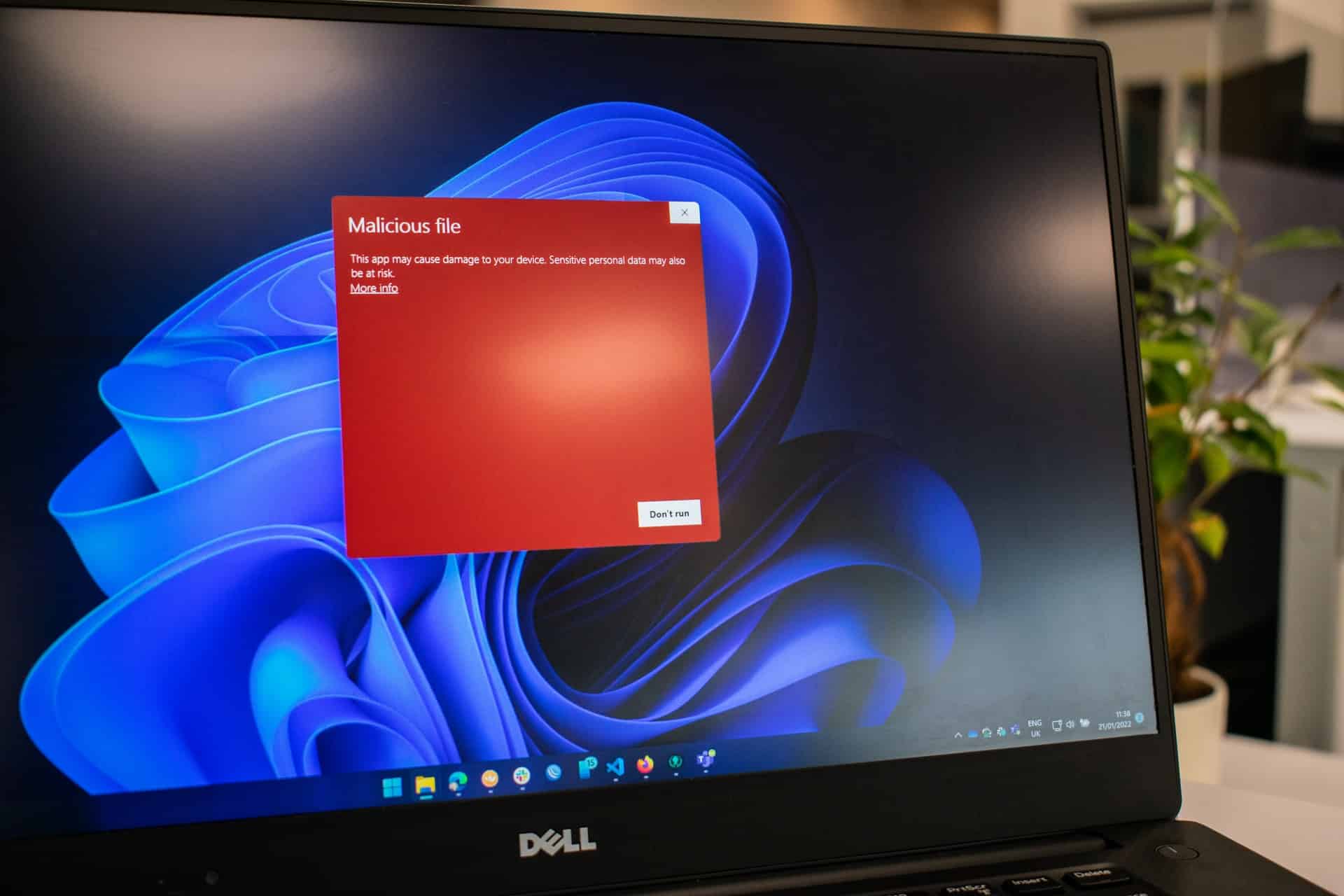
Viruses
Computer viruses are malware that attaches to other software and can infect systems in different ways. Viruses are the most well-known security threats usually attached to an app or software and activated by running it. Then they start encrypting, corrupting, deleting, and moving user files and information.
The best way to prevent the system from becoming infected with computer viruses is to keep the Windows firewall running and use reputable antivirus programs such as BitDefender, which monitor the proper execution of computer files to prevent viruses from entering.
To ensure the proper functioning of these security tools, it is best to scan the entire system at regular intervals and eliminate any detected security threats.
Fileless Malware
Unlike viruses that spread through files, fileless malware targets fileless objects such as PowerShell, Microsoft macros, WMI, and other system tools. Because of the lack of identifiable files and code, antivirus programs often have difficulty detecting these security threats.
To prevent information and systems from being damaged by fileless malware, it is necessary to restrict users’ access to system tools. Microsoft Security has introduced new features to prevent this type of malware from infiltrating. To enable them, you can select the device security option from the Windows Defender panel and increase the system security level. Also, using complementary antivirus software such as BitDefender, users can prevent system damages.
Adware
Some malware is designed to display ads. They are one of the relatively low-risk malware that usually does not harm your system. They only interfere with you when running software by displaying unwanted ads and occupying system resources. In some cases, they may direct users to download dangerous files.
One of the easiest ways to prevent this type of security threat from infiltrating your system is by regularly updating your operating system, browser, and email clients. Keeping the firewall active is also quite effective in preventing this malware group from infiltrating.

Worms
Worms, like viruses, can multiply in other systems and devices. But unlike viruses, computer worms do not infect software. Instead, worms usually disappear quietly after performing their intended activity. This activity may be information theft, espionage, or the like.
Worms are a dangerous security threat that can enter your system in a variety of ways. To prevent this, it is best to always make sure the firewall is enabled, especially when browsing web pages or downloading files. Powerful antiviruses like BitDefender are also very effective in detecting Internet worms.
Trojans
Trojan software pretends to be ordinary software, but they are actually malicious. Unlike viruses and worms, Trojans cannot reproduce themselves and must be executed by the victim to be active. As a result, they usually enter your system or network via email and download from unreliable websites.
Trojans are a particular type of security threat designed to go unnoticed. Unfortunately, this feature makes it difficult to find and remove them in many cases. The best way to prevent Trojans from infiltrating is to regularly update the operating system, keep the firewall active, and download files only from trusted sources.
Bots

Bots are designed to perform tasks automatically. When they infiltrate a computer, they can infect the devices and systems connected and create a botnet. These networks can then be used for malicious purposes. Widespread cyber-attacks and major security threats are usually carried out using bots.
You must have come across CAPTCHA pages that ask you to find bicycles or cars in the photos. These pages are designed to prevent the automatic activity of bots and are used to identify human users and prevent the entry of bots.
2. Credit Theft and Spywares
The malware reviewed in the previous section is designed for malicious purposes and suspicious activity. In contrast, some malware is developed to steal financial credits or spy on and steal users’ information.
In the following, you will become more familiar with two well-known examples of this category of malware.
Ransomware
This type of malware encrypts user or network information and extorts money from users to free them. Designers and developers of this type of malware often charge a ransom through digital currencies to make it harder to track them. Ransomware typically targets specific networks and organizations and uses sophisticated methods of infiltration.
To prevent security threats from this malicious malware, users of networks and organizations should refrain from clicking on suspicious links in untrusted emails and websites. Regular backups of systems and new features and security updates are other ways to prevent their intrusion.
Spywares

Spyware is used to monitor and steal computer information and systems. This malware can attack users’ privacy by stealing personal information and files. They do not extort money from users but simply steal their valuable information and use it for malicious purposes.
Using powerful firewalls and keeping Microsoft Security active can be effective in detecting and preventing spyware from infiltrating. To increase privacy, it is also recommended to use BitDefender supplement antivirus. This antivirus detects spyware to prevent them from infiltrating the system and performing suspicious activities.
3. Phishing
Another well-known security threat is Phishing, which is comparable to Trojan malware due to its use of social engineering techniques. Cybercriminals force you to enter confidential information such as bank information, passwords, or the like into Phishing pages by designing sites that are very similar to the main sites or sending links through users who look like your friends.
To prevent information theft, users should refrain from clicking on suspicious links. They also make sure that the page in question is not fake when entering site addresses, especially when conducting banking operations. Many emails that encourage users to click on links immediately are sent by cybercriminals.
Phishing links and pages are very similar to trusted pages, and paying attention to SSL certificate sites is one way to prevent these types of security threats.

Here are some ways to identify phishing activity:
- Instant Call to Action buttons with suspicious links
- Receive suspicious emails with personal names from anonymous senders
- Typing and grammatical errors
- Suspicious links or attachments in incoming emails
- Use BitDefender antivirus and enable the Anti-Phishing option
4. User Errors
In many cases, security issues are due to user errors.
For example, regular updates of operating systems and software, scanning the system with a good antivirus, and updating them are activities that prevent these problems. But for various reasons, users may be reluctant to do these tasks and not spend time on them. In these cases, the risk of security threats increases, and the malware enters your system through old software.
Regular updating of the operating system and antivirus is one of the most important tasks to prevent security problems. Microsoft Security provides users with good facilities to prevent these problems. To use these features, keep the system firewall on. Also, make sure that the Windows software and apps are updated by referring to the device security section.
By doing the following, you can prevent mistakes that could reinforce security threats:
- Familiarity with the processing resources used in the system and the ability to identify suspicious tasks
- Regular operating system updates and downloading security updates
- Update software and apps
- Pay attention to the device security option in the Microsoft Security panel or Windows Defender.
The Importance of Windows Security Options

New versions of Windows are provided with new updates and security features. For example, Microsoft Security or Windows Defender now offers a variety of options for Windows users that you can use to largely avoid security threats. To access these features, simply open the Microsoft Security panel and make sure the firewall and live threat detection options are enabled.
Microsoft Security makes it easy to use these systems if you are using a new laptop with hardware security features. For information about these features, you can enter the Microsoft Security panel and check the security level of your system in the device security section. You can also use the new options for Isolation of the processor and system memory when performing important activities.
Complete Removal of Security Threats With Bitdefender
Although Windows Threat Detection is now quite advanced and reliable, installing an antivirus gives you an extra layer of security.
The best antivirus for Windows operating system is BitDefender antivirus, which simultaneously detects all kinds of malware, as well as all sorts of scams and phishing. This antivirus is very fast, and scanning the system is not very time-consuming. Furthermore, by installing this antivirus, the system notifies you immediately if security threats appear, and you can eliminate them.
Wrapping It Up

Windows security threats are one of the risks you face by taking advantage of the various benefits of this popular operating system. But due to important security points and regular updates of the operating system and installation of security updates, you can prevent these problems. If you want to get rid of Windows security threats forever, installing the BitDefender antivirus is the best option.

0 Comments