Bitdefender Mobile Security Review: The Protection and Security Features
As technological advancements persuade us to add further devices to our daily lives, the significance of protection against cyber threats is becoming more and more highlighted.
This necessity particularly implies to mobile devices, for it is statistically proven that users are not as concerned about the security of their mobile devices as they are about personal computers and desktops. Aware of this trend, hackers and exploiters have become increasingly interested in mobile platforms for their cyberattacks.
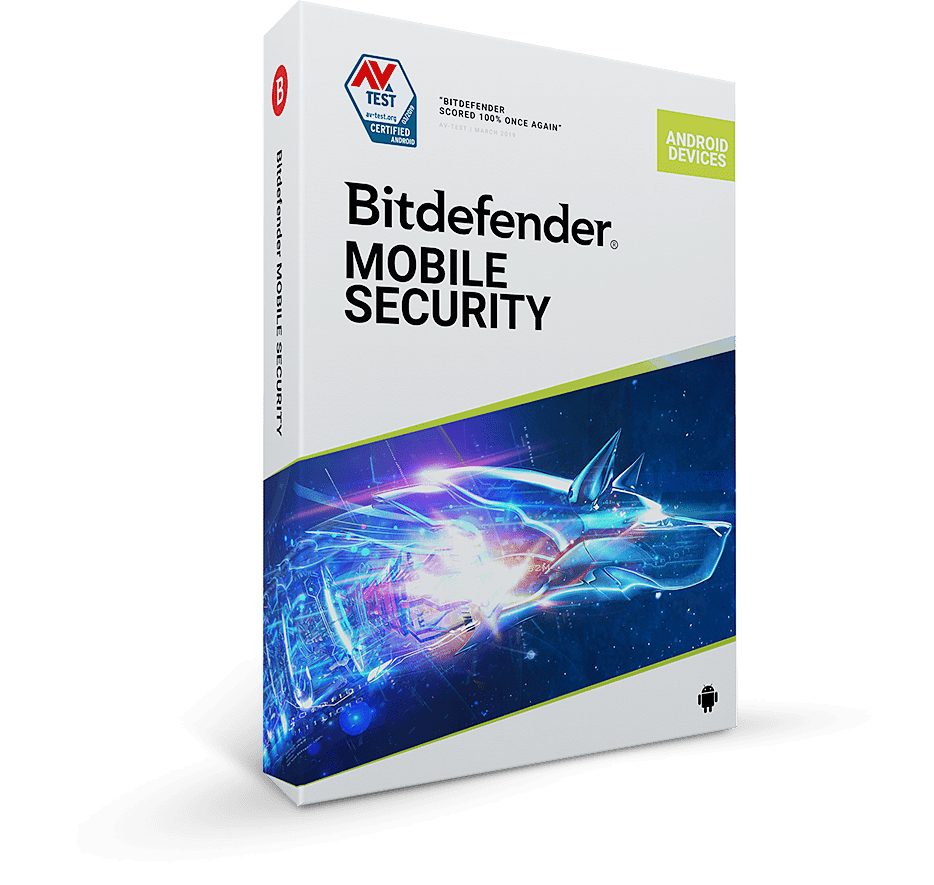
On the other hand, the improvements in the functionality of these devices have led people to use them for most of their important activities and for storing their personal information. This tendency further adds to the need for a powerful antivirus solution installed on your mobile devices.
This article will discuss the advantages and features of using Bitdefender Mobile Security for your Android and iOS devices.
What is Bitdefender Mobile Security?
Bitdefender Mobile Security is an antivirus software designed by one of the most renowned security companies in the world. It offers some of the best security features for mobile platforms, including Android and iOS.
You should note that Bitdefender Mobile Security’s performance and features are quite different from the ones you get for Bitdefender’s Windows and Mac products. Without further ado, let’s jump right into the analysis of Bitdefender Mobile Security.
Bitdefender Mobile Security Features
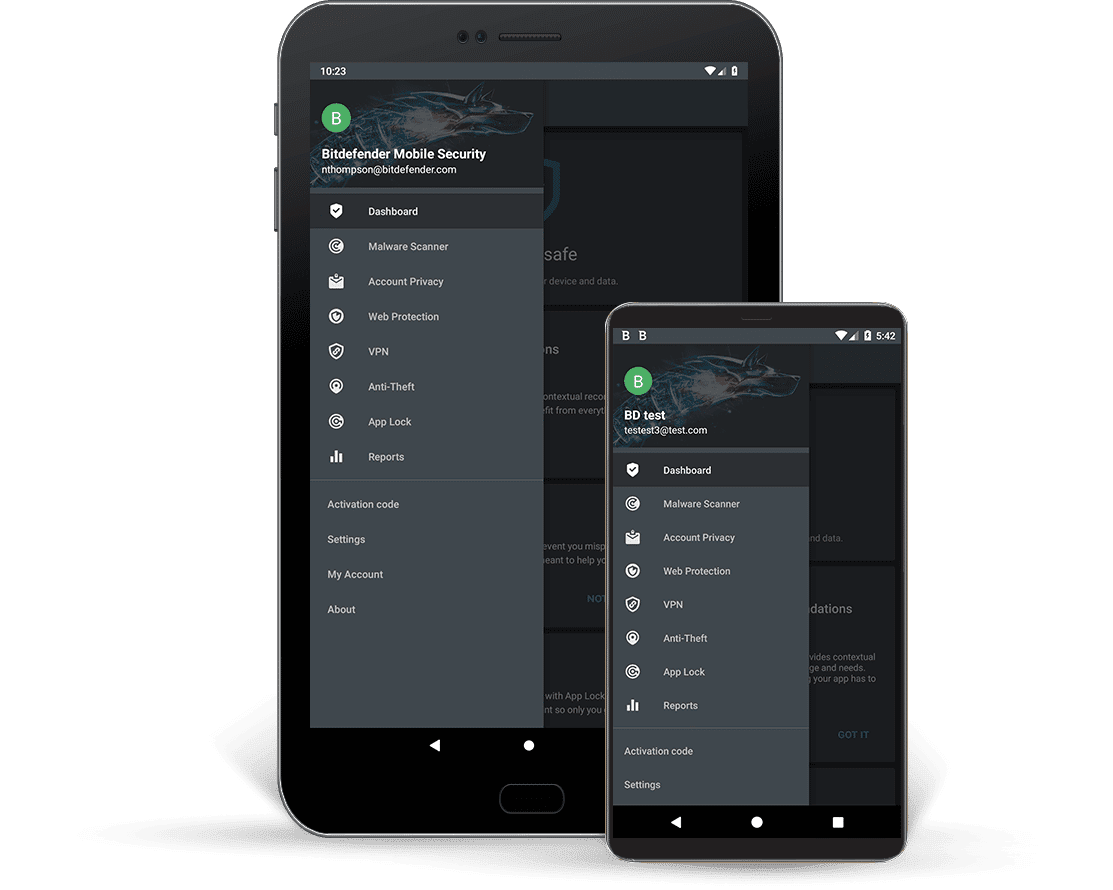
Bitdefender Mobile Security offers mobile users a variety of features that set it apart from the competition.
In this section, we are going to take a thorough look at these features to give you a better perspective regarding this security solution. It is worth mentioning that the iOS version is somewhat scaled down in comparison to the Android app. The reason has to do with the way the iOS platform operates and its restrictions, which make it relatively less prone to some security threats.
Malware Protection
Bitdefender Mobile Security’s malware protection has consistently achieved top ranks among the best in the industry. This is actually a humble statement since Bitdefender Mobile Security is the best antivirus solution for mobile platforms in the eyes of the majority of users.
This fact is purely based on the results of numerous independent lab tests. Most of them point to a perfect 100% malware detection and elimination. Bitdefender has incorporated a powerful scanning mechanism within their Mobile Security solution. Just like Bitdefender’s obsessive dedication to a security platform that puts the least burden on Windows and Mac systems’ performance, Bitdefender Mobile Security follows the same pattern.
The scan is designed to be carried out slowly to avoid any slowdowns or computational burdens on your phone’s hardware resources.
Every time installation or update changes the status of your phone, Bitdefender Mobile Security automatically performs a scan. This is done to make sure no malicious file gets to creep into your phone. That being said, you have the option to manually start the scan if you feel that there exist some suspicious files or activities on your device.
As you keep installing your desired applications on your phone, Bitdefender Mobile Security is working hard in the background. The app ensures that no cyber threat is embedded in the application. Moreover, the virus and cyber threat database for Bitdefender Mobile Security is being updated constantly. So it keeps you a step ahead of malicious hackers. Needless to say, they keep coding new viruses and threats on a daily basis!
Web Protection

Cyberthreats are not limited to applications you install or the data you put on your device.
As a matter of fact, plenty of mobile security threats find their way into your mobile device while you are surfing the web. Bitdefender’s web protection algorithms monitor the pages you visit through the most commonly used browsers. So it detects potential malicious websites and block your access to them. In the case of a false flag by Bitdefender, you always have the option to proceed regardless of the detected threat by the app.
Phishing attacks are the ones that intend to obtain your identity or personal information to steal your money. These attacks primarily revolve around getting users’ credit card numbers and bank information. This app has powerful algorithms to protect you against these malicious phishing websites. The level of protection in these areas is at its highest in the industry among both Android and iOS platforms.
App Lock
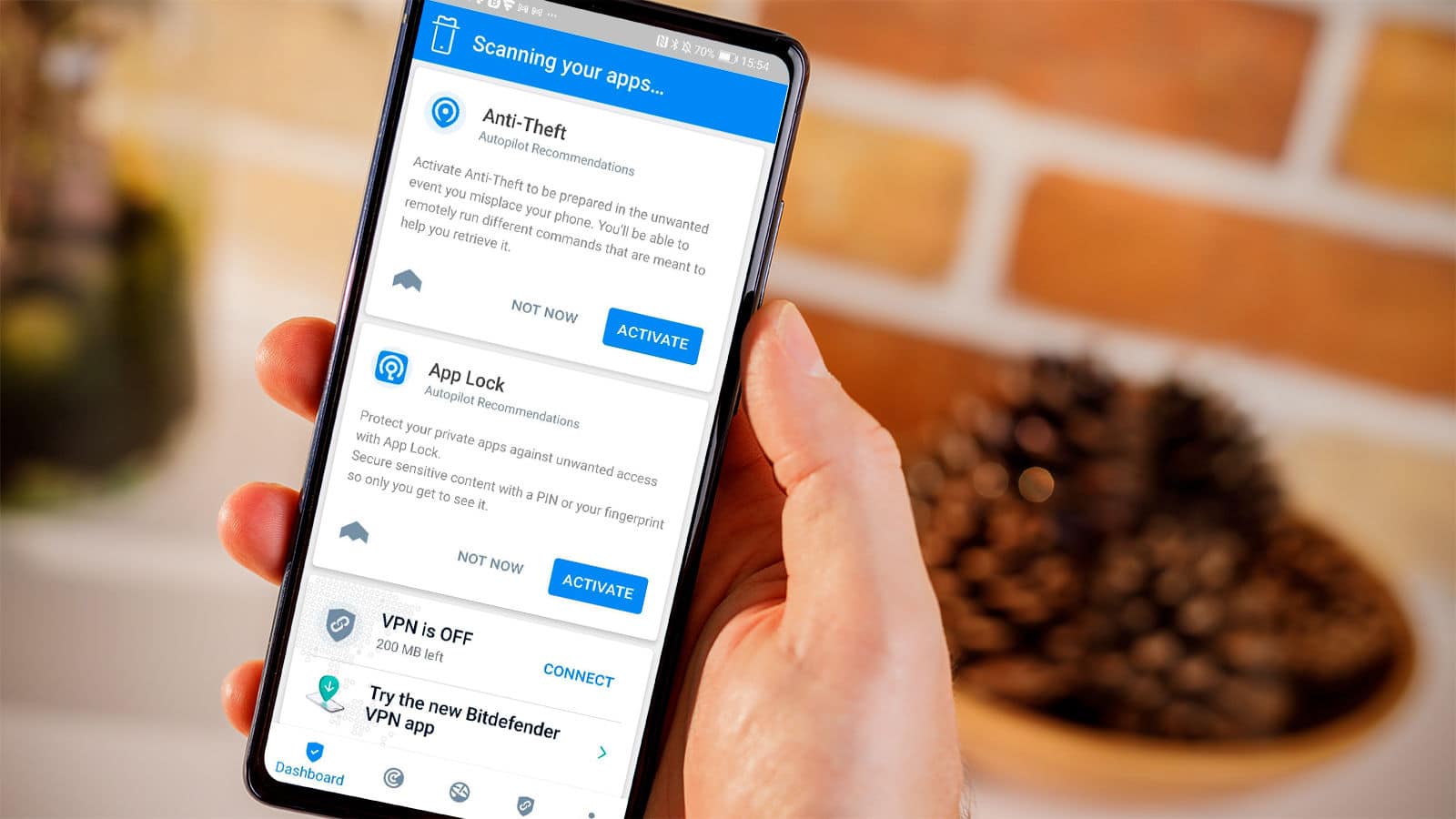
App Lock is a feature available in the Android version of Bitdefender Mobile Security that tries to protect some of your most important and sensitive applications. You can ensure data security within those apps by setting a PIN using the App Lock feature.
Bitdefender has considered every aspect of the feature for the best experience for users. For instance, it gives you the option to have all the specified apps unlocked once your device gets connected to your home network. It will save you some time and effort.
Anti-theft
The function of this feature is inherently implemented in the iOS platform as “Find My Phone.”
As a result, it is only available for Android devices and can help you locate your device in case it gets stolen or lost. Furthermore, you can send a message to the potential finder of your device so they can return it to you. Else, you can lock the phone or completely wipe its data from afar if you suspect that the finder might be up to some malicious intentions.
WearON

This one would only matter if you already own a Wear OS smartwatch, and needless to say, it is only intended for Android phones. This is a creative measure to keep gadgets in mind when it comes to coding a powerful mobile antivirus solution.
One of the things this feature could do is give you alerts on your watch telling you that you are creating too great a distance from your phone. This could happen when you accidentally forget your phone. That will immediately make you check your pockets and go back to where you possibly left it before it is gone forever. It can also use this feature to find your watch if you forgot it somewhere.
Overall, this feature offers some convenience to those who use a Wear OS smartwatch.
Wi-Fi Security Advisor
Connecting to public Wi-Fi might seem convenient and functional. However, there are significant security threats looming on the horizon if you do so without a proper antivirus solution on your mobile device.
Bitdefender Mobile Security is designed to constantly monitor the networks. It determines whether they are safe and secure for you to continue using. If it detects that the network is not secure, it will suggest that you use Bitdefender VPN, which we will talk about later.
So, the next time you decide to join a public Wi-Fi in an airport or a coffee shop, make sure you have Bitdefender Mobile Security on your side. The app shields you against possible viruses and cyber threats.
Account Privacy

There are several independent password managers available for mobile platforms. If you are not using a dedicated professional application, your accounts’ privacy will be compromised.
Bitdefender Mobile Security’s Account Privacy feature asks you to put in your email addresses first. Then, anytime one of the services for which you used the emails is breached, you will be notified. Bitdefender Mobile Security performs daily scans to detect potential breaches and will immediately inform you if it recognizes a threat.
Such breaches might occur when a company gets hacked, and their account details are obtained by the hackers. Bitdefender Mobile Security is able to prevent irreversible damages by letting you know about the breach in its earliest stages. This way, you can take preemptive actions to minimize the consequences.
This feature is available for both iOS and Android users and can be used for the privacy monitoring of accounts.
Bitdefender Scam Alert
The scam alert feature in Bitdefender Mobile Security is an excellent addition to the full security package that Bitdefender has put together for mobile devices.
It looks for suspicious links in your messages (both SMS text messages and those from messenger apps) and alerts you if there is any malicious threat. That way, you will be informed not to open a link if it is deemed dangerous and risky.
Reports
This feature provides you with an overview of the security actions that Bitdefender has taken to ensure your device’s security.
You have the option to just check the weekly reports (containing the highlights of the taken measures). Else, you can dive into full details using the activity log. The latter is the full list of every action that Bitdefender Mobile Security has performed. You will most probably not need these details if you are an ordinary user. Nevertheless, the option is there for the tech-savvy ones.
Bitdefender VPN
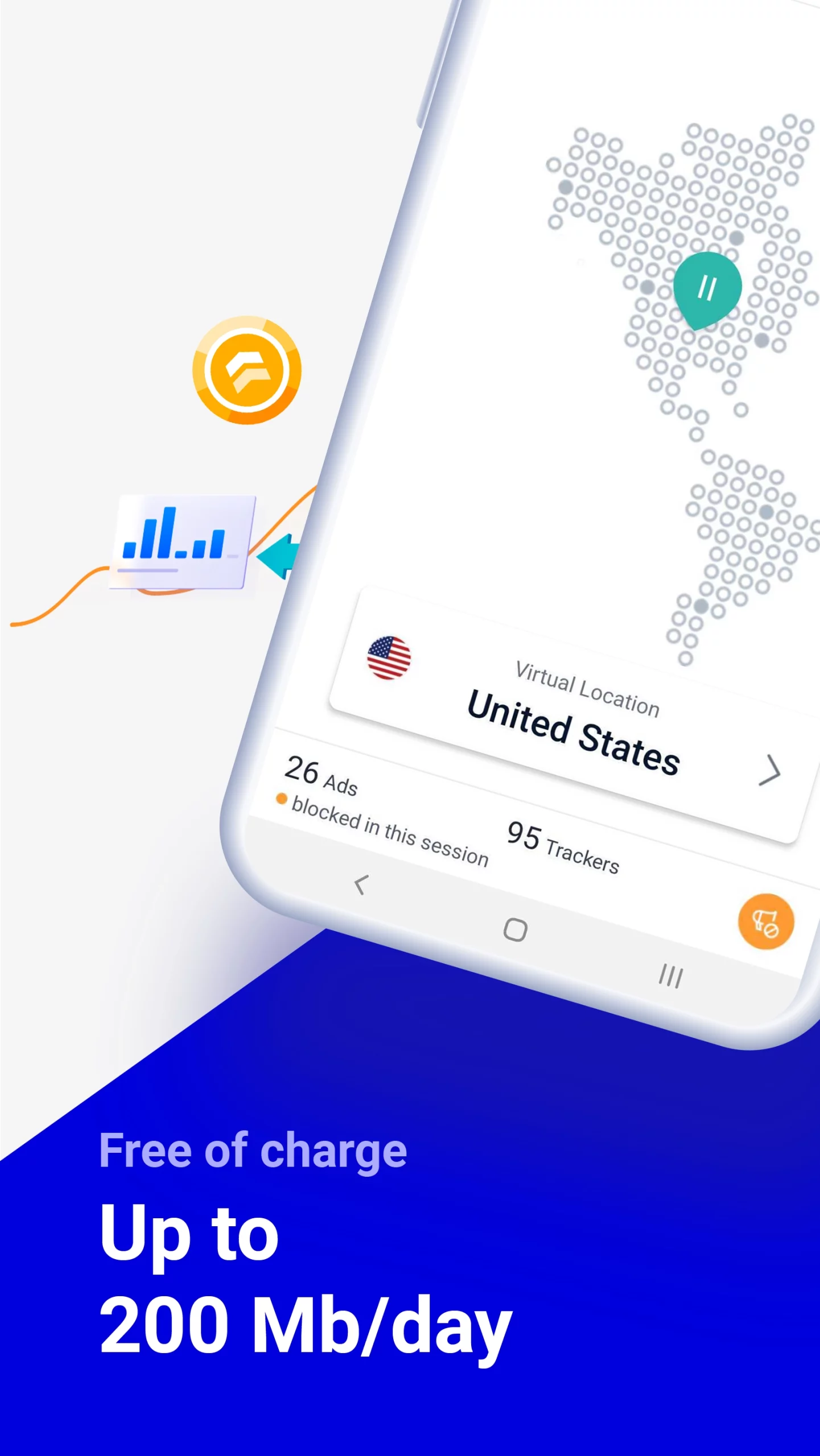
An inseparable part of online security is having a tool to mask your actual IP to prevent various malicious attacks aimed at your devices. Furthermore, some services are only available through certain IP addresses in some countries.
Aware of this necessity for a virtual private network, Bitdefender has incorporated a VPN service within their Mobile Security package to protect your privacy anytime you need it. There is, however, a major drawback with the VPN service. You get only a 200 MB daily allowance, a meager amount that can barely support the most primitive needs of a user. On the other hand, you can have access to the unlimited VPN if you upgrade to the premium version.
Bitdefender Mobile Security Setup
For some people, tedious installation processes are unacceptable for a mobile device application.
Bitdefender Mobile Security has implemented a very simple guided process, using which you can go through the installation process without any hassles.
Watch the step-by-step guide below to find out all the details.
If you encounter any problems or have questions regarding the process, feel free to contact us.
Bitdefender has one of the best support services in the world that is available 24/7. Moreover, you can access support in over ten different languages, which is a fantastic feature for people from various countries.
The Interface
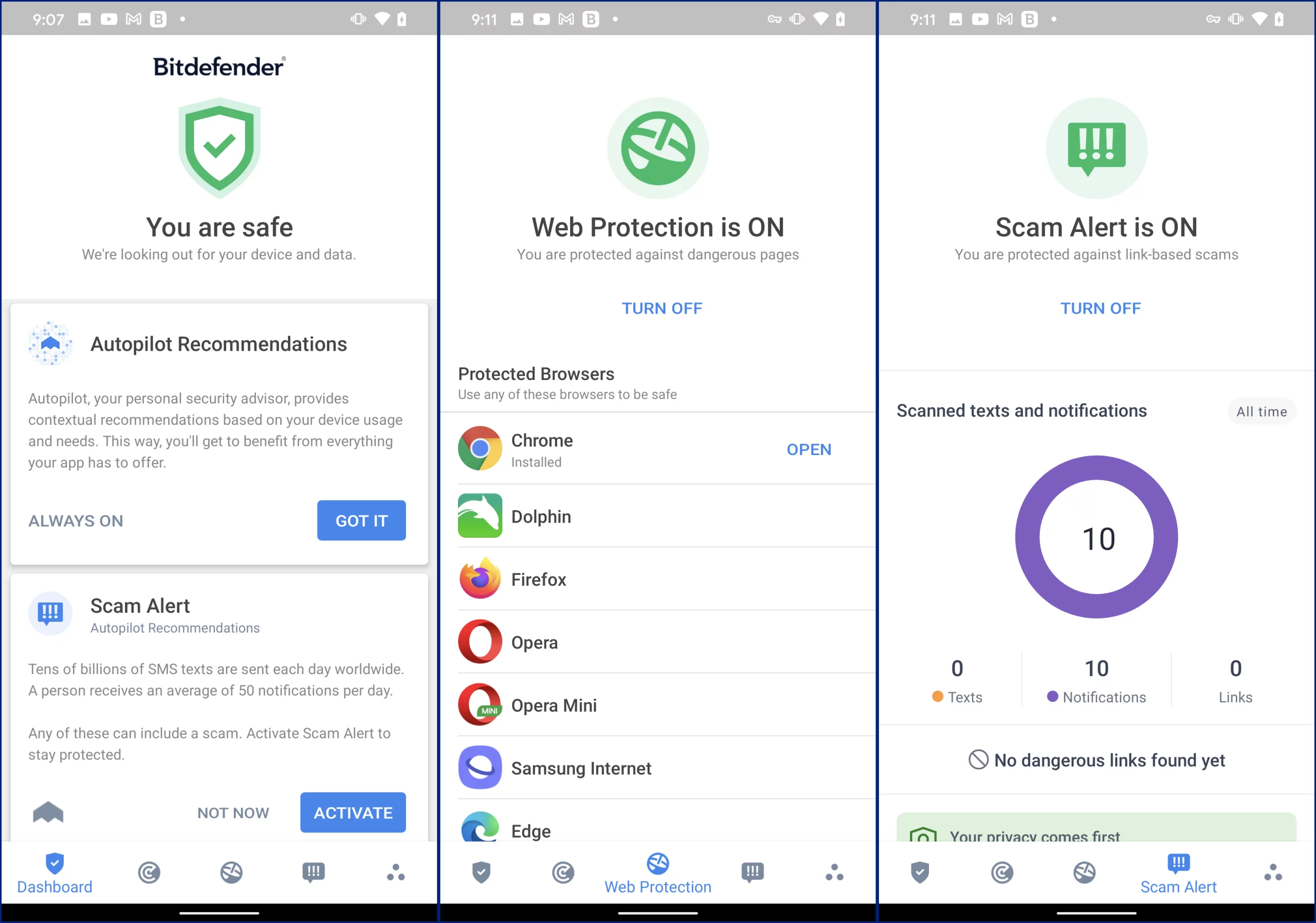
Bitdefender Mobile Security has a clean white theme. Some people believe conveys safety with the color scheme and the huge “You are safe” on top. You can access the main features using the neatly designed tabs at the bottom of the app. The design might look too simplistic and lack innovative structuring, but it does the job perfectly.
Wrapping It Up
As the world of technological advances and online security threats keep getting more and more complicated, investing in a security solution for your mobile devices is strongly advised.
In this article, we presented Bitdefender Mobile Security to you, which could arguably be considered the best mobile security solution. With only $6 per year, you will get a robust collection of some of the most important and necessary features to ensure the security of your device. It will give you peace of mind against security attacks of all kinds.

0 Comments