Are you tired of the hassle of securing different devices? Bitdefender Central solves this problem. All Bitdefender antivirus and security products are available to you with this account. Continue reading this article to get acquainted with the different options of this account.

What Is Bitdefender Central?
Users who want to use Bitdefender antivirus and firewall need a Bitdefender Central account to download and install it.
Therefore, if you are looking for integrated security for all devices with different operating systems, creating an account is the first step and the main step to access Bitdefender products.
So if you have not yet created a Bitdefender Central account, do so now. In the following, you will learn more about how to register and use Bitdefender products.
Bitdefender Central Registration
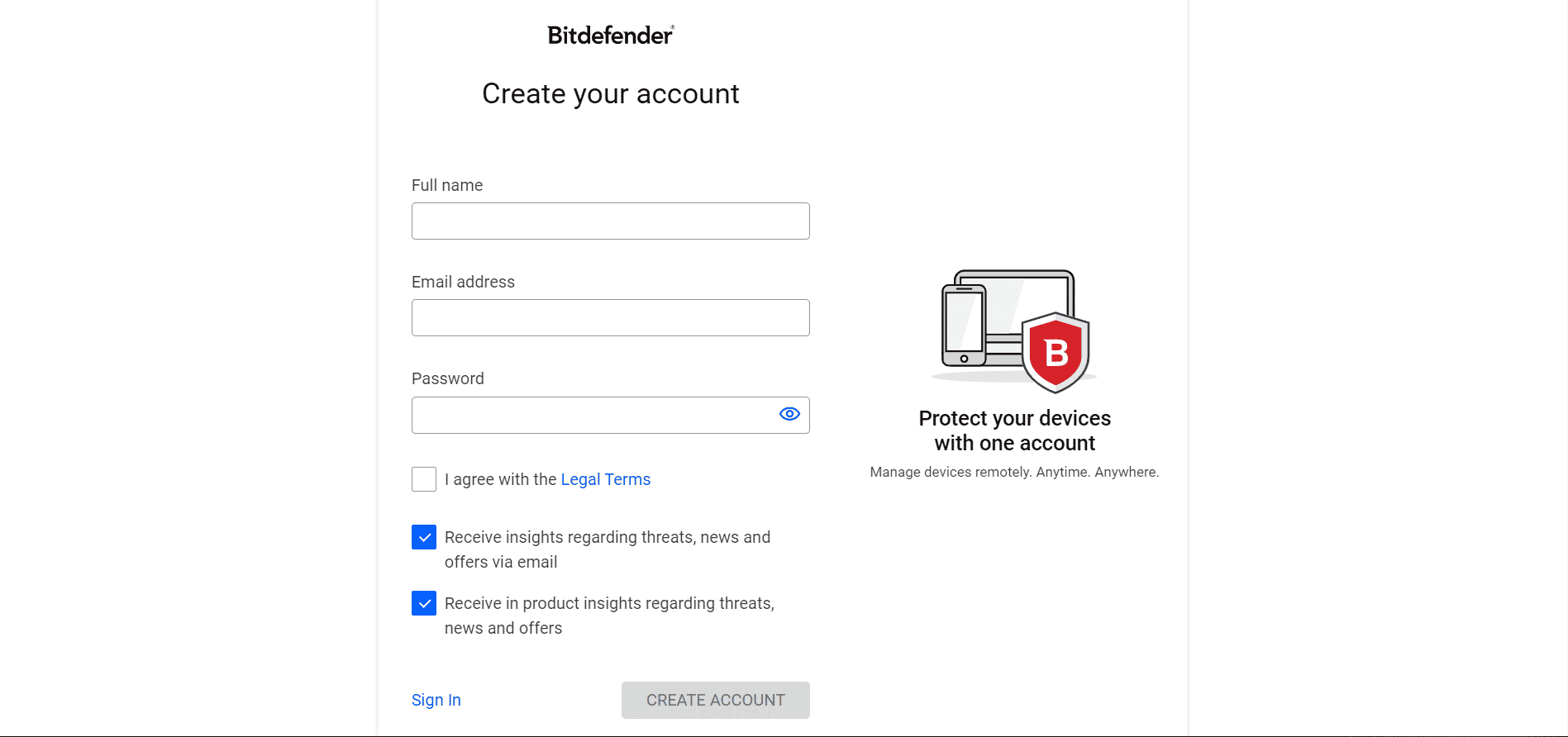
Firstly, to access Bitdefender products, you must create an account. To do this, enter the Register page.
In the Bitdefender register form, all you have to do is enter your name, email, and location and create a password for your Bitdefender account.
After registering, you can log in to your Bitdefender Central account.
Activation of Bitdefender Products
There are various ways to activate Bitdefender products, depending on how you purchase them, which you will learn about below.
Automatic Activation
After purchasing Bitdefender products on the official website of the company, the system sends an automatic activation code to users’ emails.
Clicking Activation in Central then opens the main browser of the Central page system. This method does the activation automatically.
Manual Activation
If you purchased Bitdefender products with a one-time activation code, you need to follow the steps below to activate and use the code:
- Enter the Bitdefender Central platform. On the left side of the Bitdefender account is a multilingual account, which you need to enter in the My Subscriptions panel to activate the products.
- Select the Activation with code option in the window.
- Now simply enter the code in the email or inside the product package in the box and click the Activation button.
- If this is your first time using Bitdefender products, select Add a new subscription in the next window.
- If you have purchased a new product to increase the security of your devices, select the Extend current subscription option.
- Clicking the Confirm Activation button completes the activation process
Automatic Activation Extension
Users who become regular Bitdefender customers do not need to reactivate manually.
By renewing the Subscription, their products will be activated automatically.
Install Bitdefender Products
One of the main advantages of the Bitdefender Central platform is the possibility of installing products for different operating systems and devices.
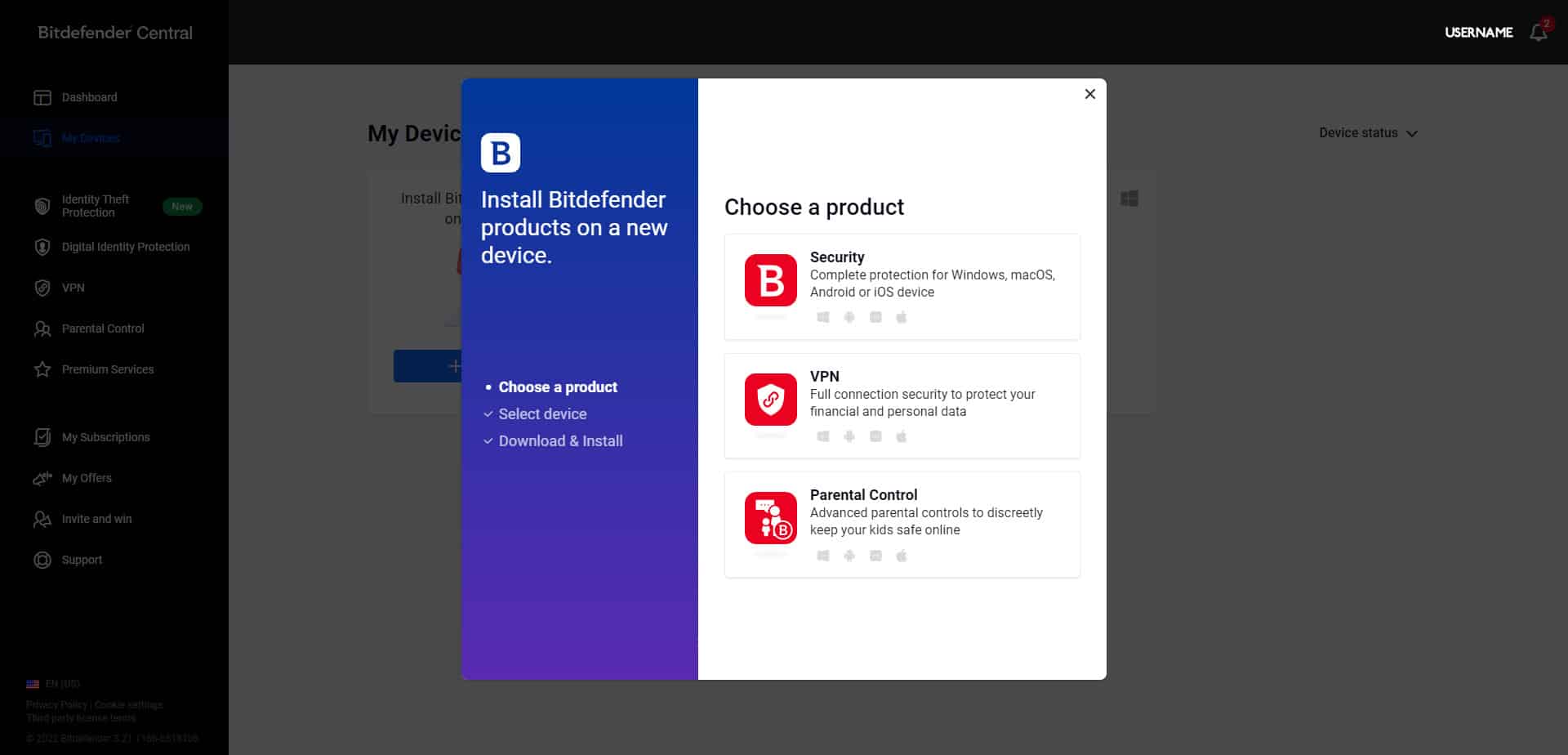
Install Bitdefender Products on Your Computer
Select the My Devices panel to install products on the Central home screen.
In this panel, select Install Bitdefender products on your devices +.
In the pop-up window, select Security.
Now, by clicking the “This Device” button, it downloads the product file compatible with the device.
After downloading, it is time to install the product.
In the Bitdefender product installation window, you can select the desired language. After confirming the default settings, را simply select the install button.
At the end of the installation, the Start device assessment option appears, selecting which starts the device scan.
Install Bitdefender Products on Other Devices
Another cool feature of Bitdefender Central is the ability to install antivirus, firewall, VPN, and Bitdefender products on other devices.
To do this, enter the My devices panel. Select the Install Bitdefender products on your devices option after logging in.
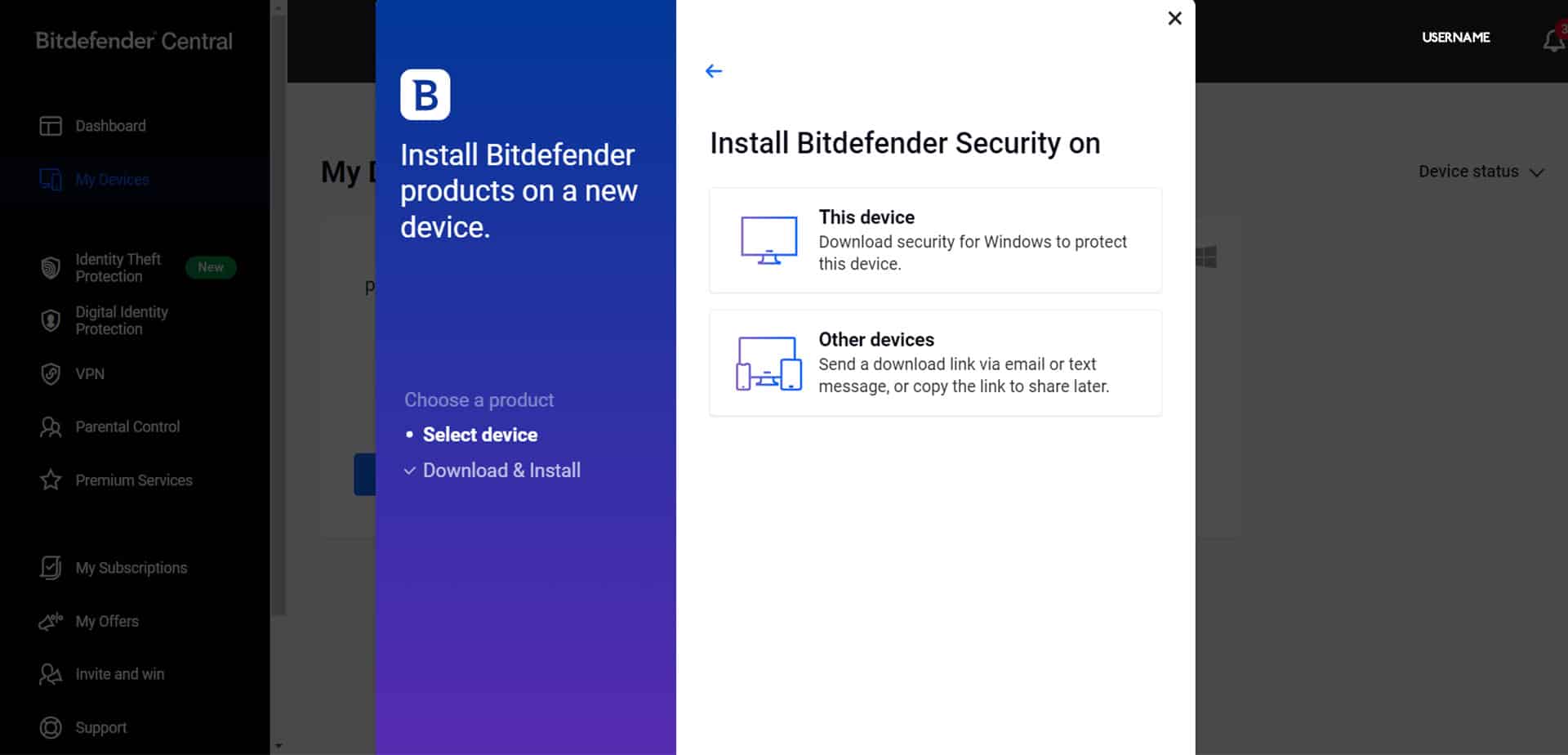
Select the Security option and in the next window, select the second option, Other Devices.
You can now enter the download link for the device by entering its name.
Enter the email on the mobile or tablet on which you want to install the Bitdefender product and click on the download link.
Now on another device, you will enter the Bitdefender Central page and see the Download and install button.
Simply by clicking this button, you will enter the app store of the device’s operating system and install the compatible version on the mobile.
Bitdefender Central Platform Panels
There are several panels available to users on the Central platform. These panels are located on the left side of the home screen. The main Central panels include the following:
- Dashboard
- My Devices
- Digital Identity Protection
- Parental Control
- Premium Services
- My Subscriptions
- My Offers
- Support
- Ask the community
You will learn more about the details of each of these panels below.
Dashboard
The dashboard panel gives users quick access to Bitdefender antivirus devices and reports and firewalls. The left part is My Devices and the right part is Threats.
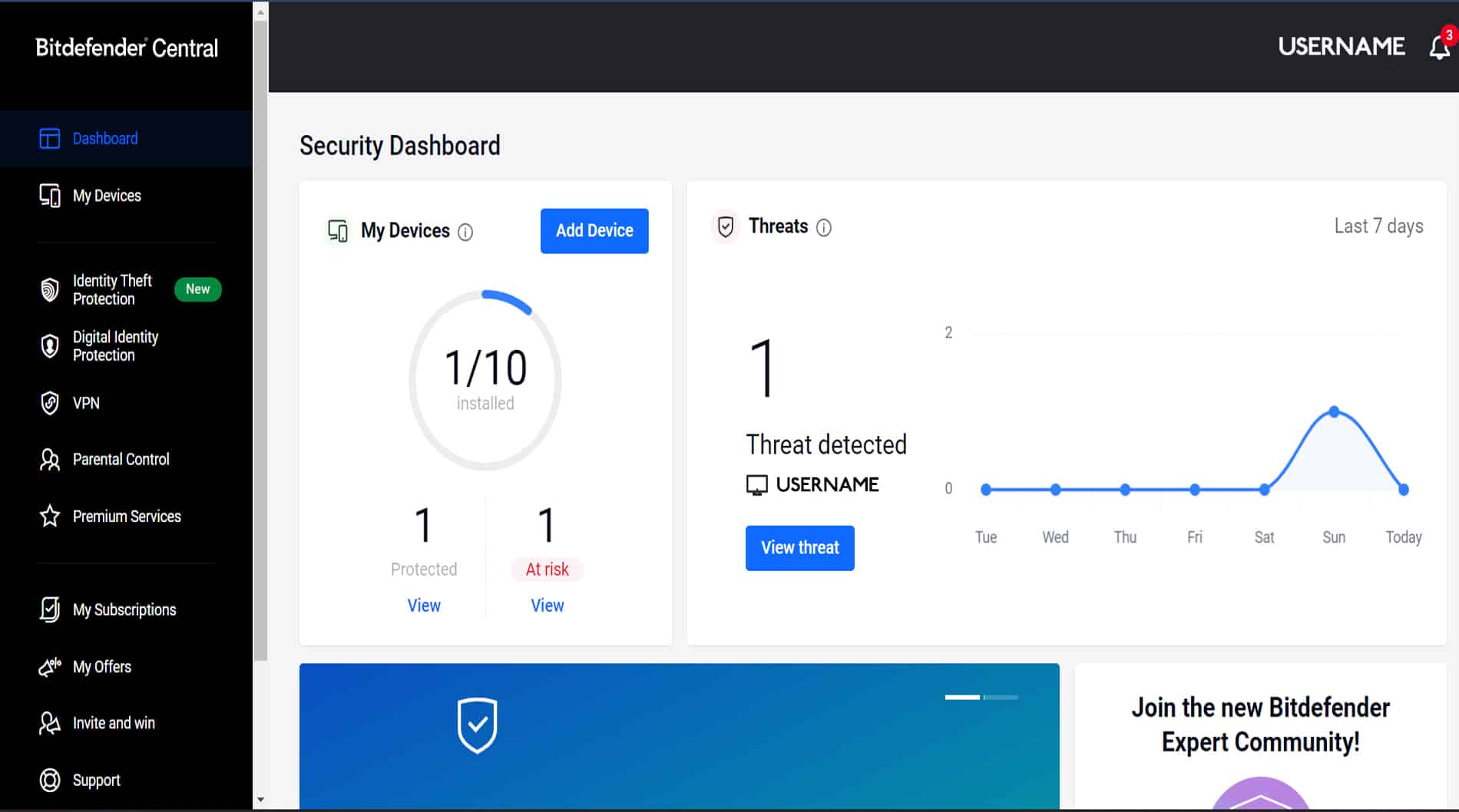
My Devices Tab
The left tab is created for managing user devices. You can install the products of Bitdefender Suite on up to 5 devices simultaneously.
The My Devices tab displays the details of your devices supported by Bitdefender.
If one of your home network devices is not properly protected, it will be displayed in this section.
You can add a new device by selecting the + icon at the top right of the My Devices tab.
Threats Tab
In the right part of the Bitdefender Central dashboard, you can see the threats detected by Bitdefender in the last seven days.
If you have not tried to block these threats, in this section, you can simply click on it and use a suitable solution to resolve it.
My Devices Panel
The My Devices panel displays all devices that have Bitdefender protection.
To install Bitdefender products on different devices, you can select the option on the left, Install Bitdefender products on your devices.
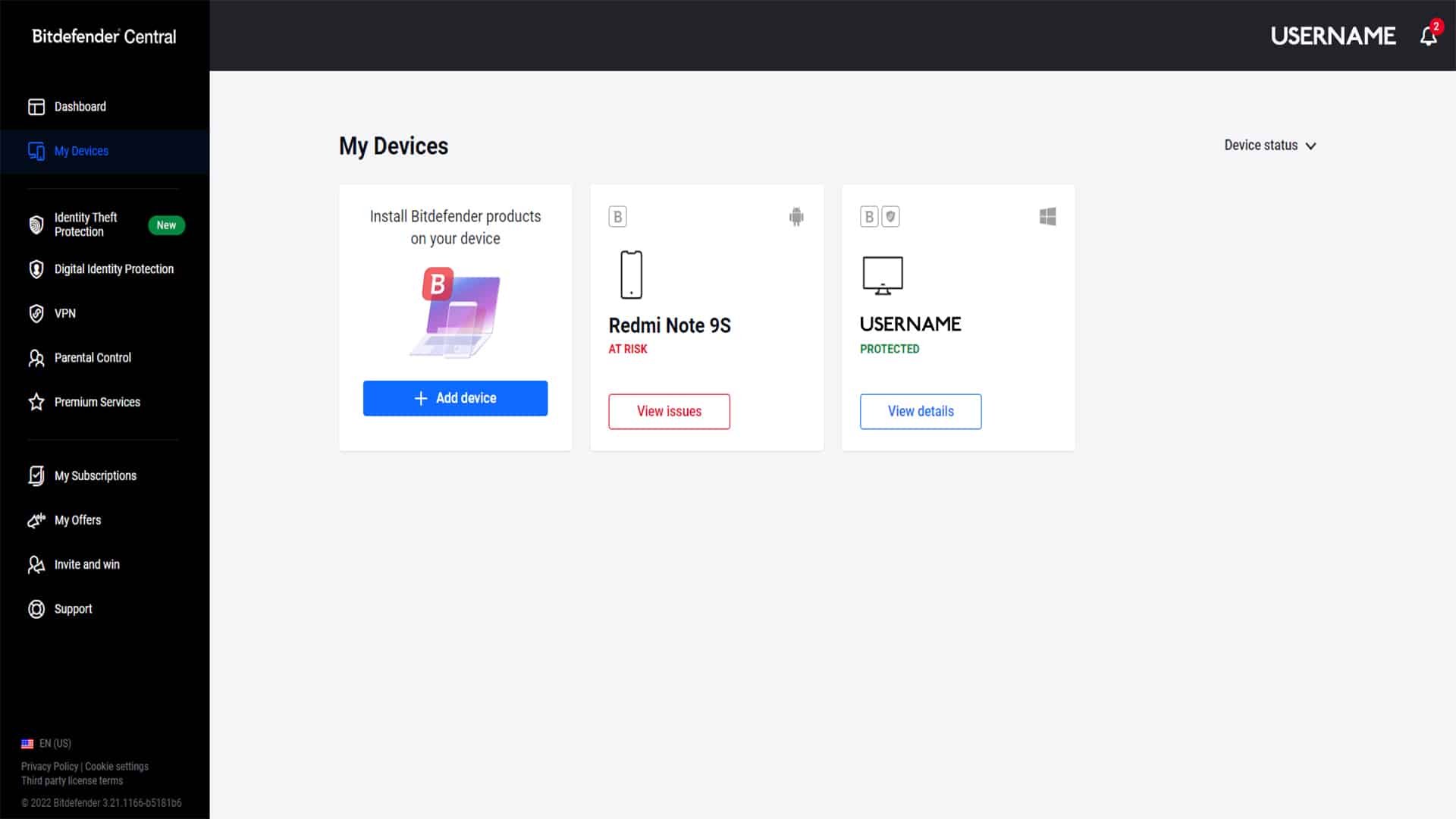
The new Bitdefender product category window appears, which includes the following options:
- Protection or Security
- VPN
- Parental Control
By selecting any of these options, you can specify whether the product is installed on the computer or device you are working with or another device.
In the previous section, you learned how to install products using these two options.
Digital Identity Protection Panel
One of the advanced features that the Bitdefender Central platform makes available to users is the ability to protect user accounts.
After purchasing this product and paying for the subscription, you need to activate it.
To do this, simply enter the email and copy the activation code. Then enter the Central platform and activate it through the My Subscriptions panel according to the instructions in the previous section.
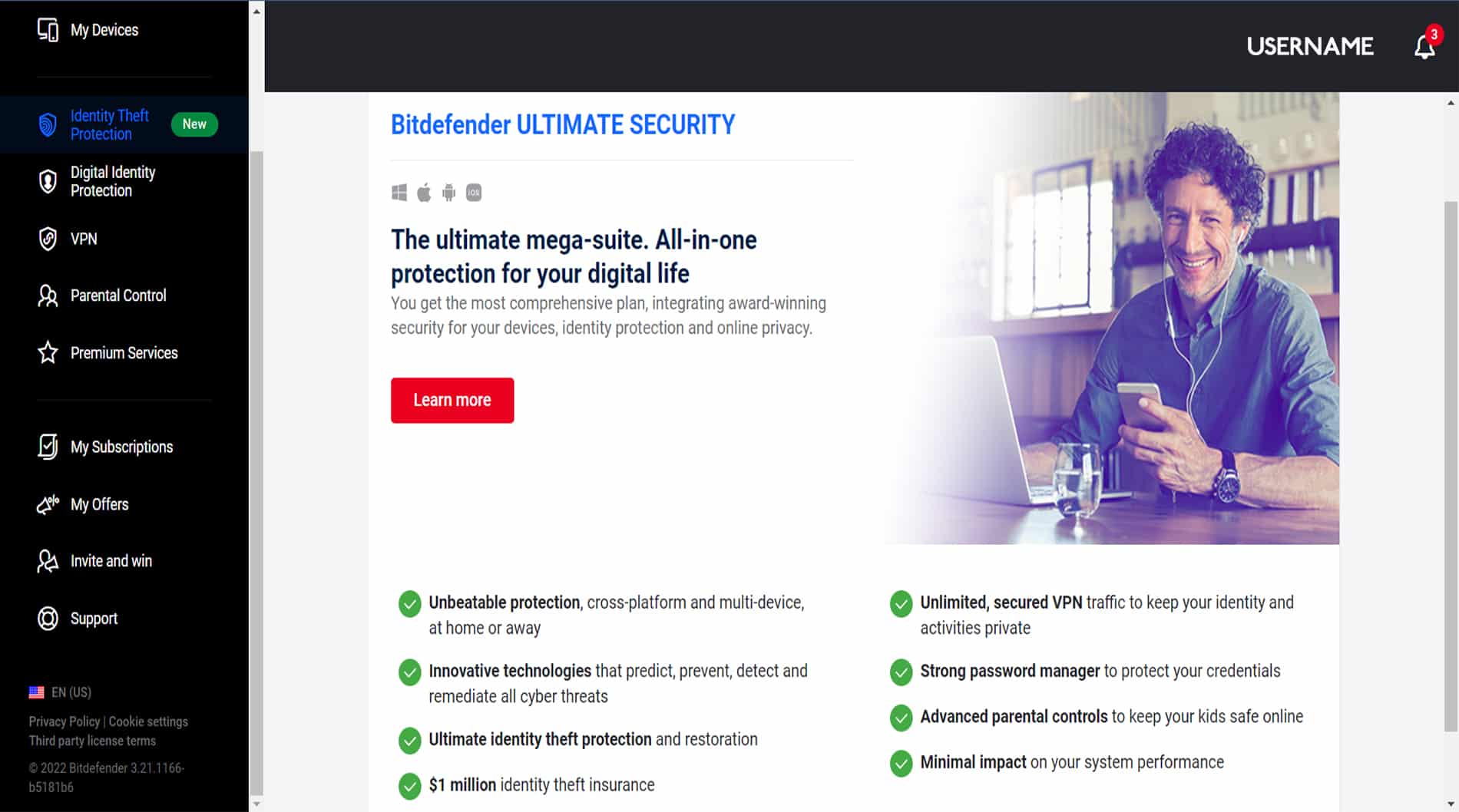
Set up Digital Identity Protection
After activating the product, a settings window will appear in which you can enter your information by clicking the Begin button.
The next window shows how this product works. Clicking the Next button opens a form window in which you enter your first name, middle name, and last name. Click the Next button to enter the information.
A form for entering an email will now appear. After registering the email, click the Next button.
A verification code will now be sent to the email. After entering the confirmation code, click the Confirm button.
Now it’s time to register phone information in this section of Bitdefender Central. In the new window, two options, Mobile and Landline, will appear. Select the desired option.
If you select Mobile in the next window, you need to click the Next button. If you select Landline, select Call Me in the next window.
You will receive the activation or confirmation code via SMS or phone call.
Now simply click the Confirm button to complete the Digital Identity Protection setup.
After registering information, Bitdefender checks and identifies accounts linked to your email and phone.
Then, it activates Digital Identity Protection and protects your digital identity on social networks and the internet.

Use the Digital Identity Protection Panel
After activating and setting up, just use it on the Bitdefender Central home screen to use this panel.
The Digital Identity Protection panel has six tabs:
- Dashboard: In this tab, you have quick access to statistics and identity protection features
- Digital Footprint: This tab collects all the information about you on the web and the public Internet. Some of this information needs to be verified, and you can specify how relevant it is
- Data Breaches: This tab identifies and displays the information that has been placed on the internet and the Dark Web without your approval or intention. Bitdefender examines how information is leaked and, if necessary, introduces solutions such as strengthening social media passwords
- Impersonation Check: This tab introduces information about profiles that have the same name and may be fake
- Education: To learn how Digital Identity Protection works, a collection of articles and educational resources are available in this tab.
- Event History: This section displays all the options you have used to protect your digital identity. If necessary, you can review your decisions by selecting the Undo option
Parental Control Panel
Users in the Parental Control Panel can protect their children’s online activity. To activate this option, select its panel.
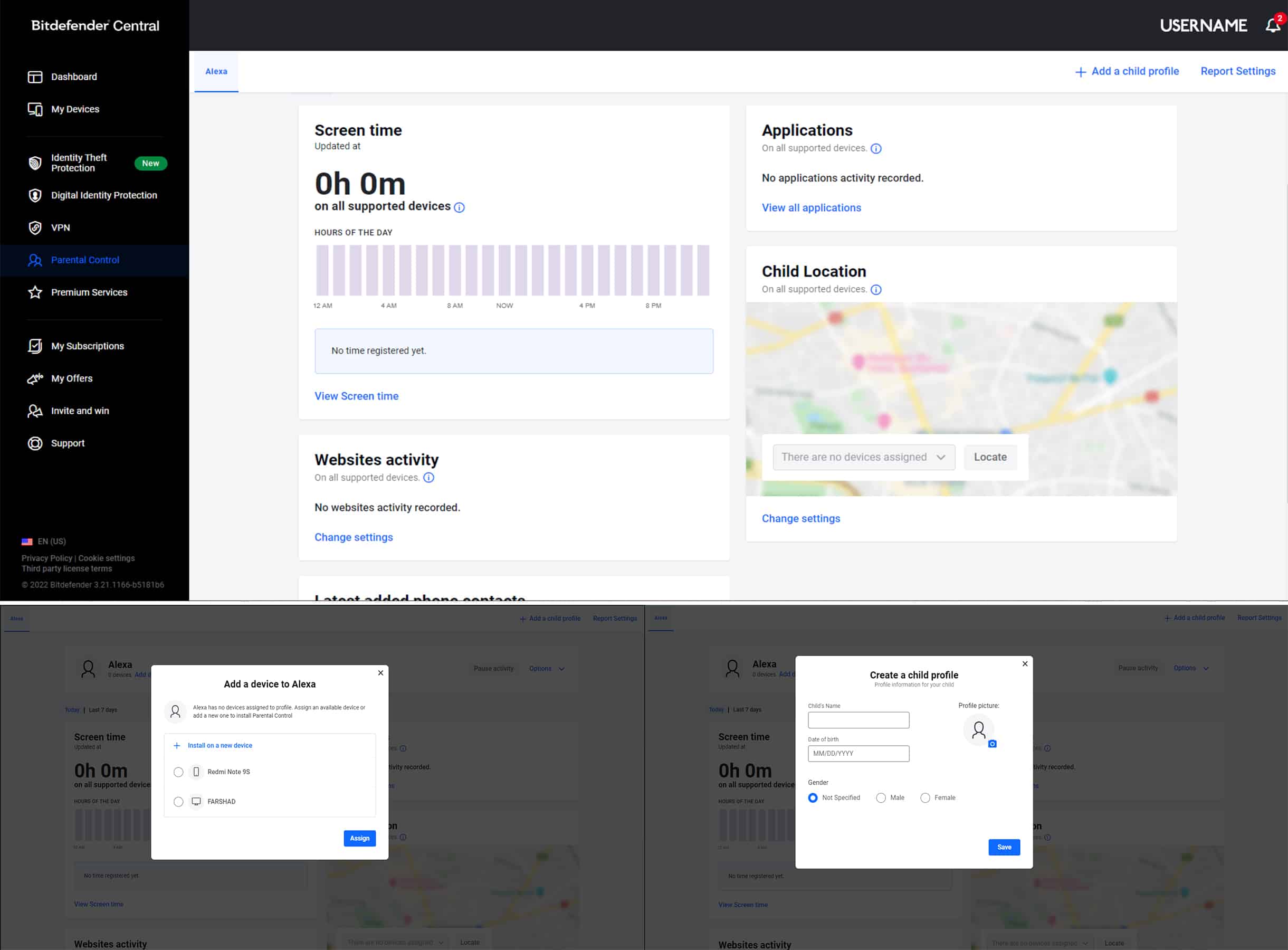
In the window that appears, click the Add A Child Profile button.
A form will now appear asking for your child’s basic information. Name, date of birth, gender, and profile photo are the items you enter in this form.
Now by creating the child profile, a window will appear in which the “Let’s Add A Device” button will be seen. Clicking this button will enter the device information entry page.
Network devices are listed in this window automatically. After selecting the desired device, click the Assign button.
If you don’t see the device in the list, you can easily send the download and installation link via Bitdefender Central by selecting the + Install on a new device option.
Premium Services Panel
Bitdefender Central users can purchase and manage all Bitdefender products and software packages from the Premium Services panel. The products available to users in this panel include the following:
- Install and Setup multi-platform: In this section, Bitdefender experts do the process of installing and setting up antivirus and computer protection. These services allow users to ensure the high security of the system and its protection
- Virus and Spyware Removal: Using these services, viruses are removed. It also repaired the damages caused by them to the system. So the computer is delivered to the user in a completely safe condition.
- Adware Removal: Browsing the Internet with all kinds of pop-ups and unwanted advertising messages is annoying for many users. In this part of Bitdefender Central services, these items will be removed, and the user experience will be improved
- Computer Tune-Up: Instead of going to computer service centers to upgrade and upgrade your computer systems and software, you can upgrade your PC’s home system with these Bitdefender services.
- Home Network Support: Users use these services to update all home Internet and smart devices and ensure the high security and usability of home systems.
- VIP support: VIP support services on the Bitdefender platform are around the clock and support the correct installation and configuration of security and protection products, operating system performance, and device and software updates.
My Subscriptions Panel
As you can see in the Activation section, you must log in to the My Subscriptions panel to activate Bitdefender products.
In the main window of this panel, the + Activate with Code option appears at the top right. It is used to activate the purchased products.
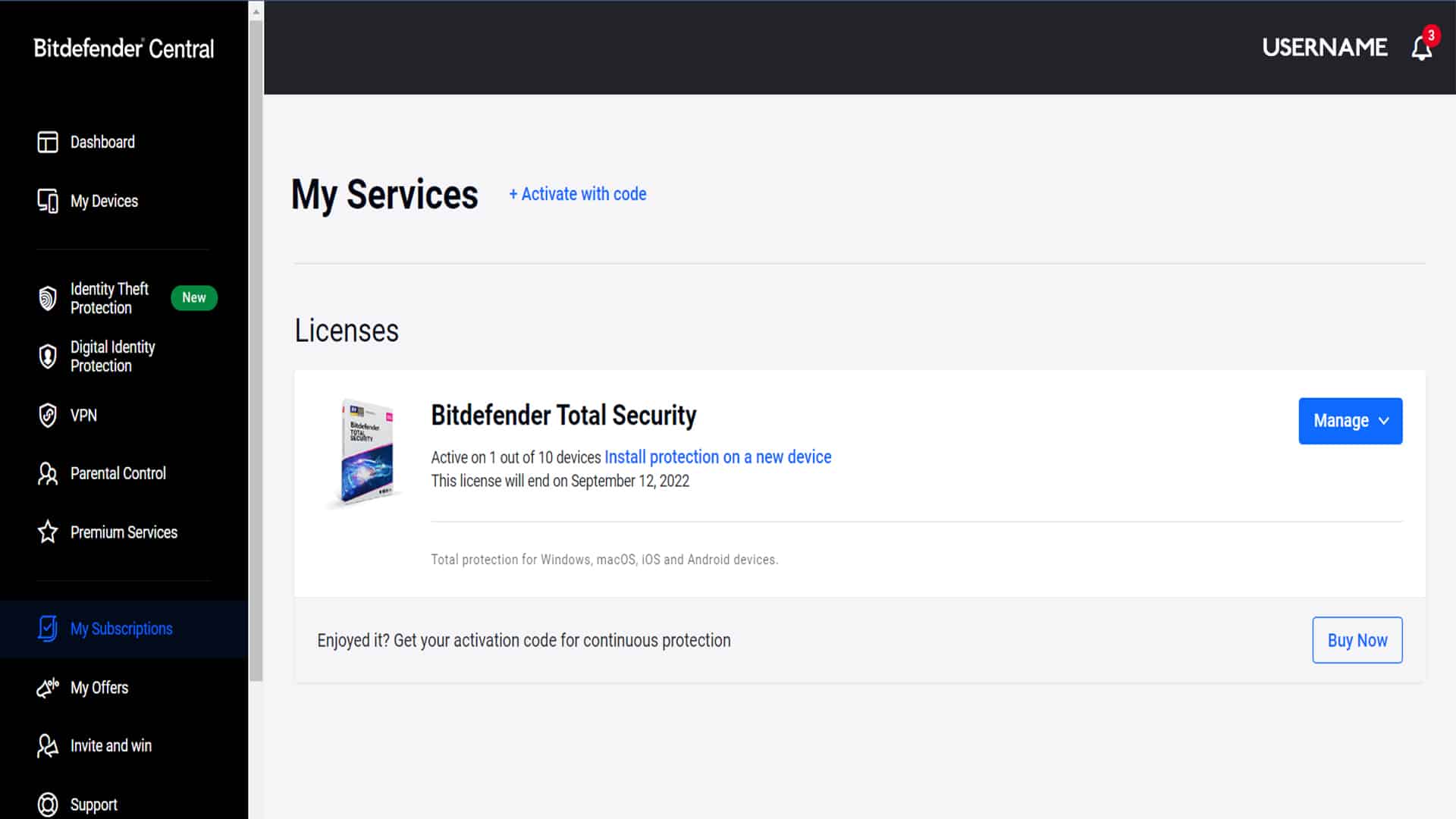
The My Subscriptions panel has two main languages:
- Services: In this section, products purchased by the user are displayed. By selecting the Manage option, you can be aware of their specifications and change the settings
- My Payments: This section displays payment times and purchases details of Bitdefender packages and products.
My Offers Panel
The My Offers panel displays specific Bitdefender offers. In this section of Bitdefender Central, you can see the best options that meet your needs.
Bitdefender products are introduced to users in this section with details and their applications. Selecting these options will help you ensure high system security and update your smart devices and software.
Support Panel
In this part of the Central platform, users can raise any kind of problem with the Bitdefender 7/24 support center. The Support Panel will promptly fix problems with the installation, activation, and configuration of antivirus, firewall, and other Bitdefender services that users may encounter.
Bitdefender central support service is one of the strengths of this platform. The main purpose of creating this platform is to improve service delivery by providing software packages and technical support services. This is why the Support Panel in Bitdefender is so important, and there is so much focus on its development. The experts of this center try to find out the problems of the users in various ways and solve them in the best way.
Ask the Community Panel
The Bitdefender user community has a significant number of members who use its products to protect smartphones, computers, and institutions online.
Bitdefender experts cover all the topics that users may encounter in specialized forums.
Many of the problems and questions that arise for a new user have already been raised by other users. The answers to these questions and troubleshooting solutions are available to Bitdefender Central users in the Ask the Community panel.
This way, if you encounter a problem installing or configuring any of Bitdefender products, you can easily find a solution by searching for it in the Ask the Community section.
If you notice that no one has raised the problem before, you can easily register your question and get the answer from Bitdefender experts.

In the Ask the Community panel, topics are divided into nine categories:
- Windows
- Mac
- Mobile Security
- VPN
- Central and Subscriptions
- Other Products and services
- Product features and ideation
- Enterprise Security
- General topics
Bitdefender Protection
Features of the Bitdefender central platform have been developed to access the company’s products. Bitdefender antivirus software is a key part of these products and security solutions.
Bitdefender Antivirus has significant performance for boosting Windows Defender or Microsoft Security. The security and protection features of Bitdefender antivirus software include 7 main sections, which you will learn more about below.
Antivirus
Antivirus is the core of all Bitdefender protection systems. Bitdefender antivirus with live protection prevents any kind of threat, malware, and virus from entering smart devices. This antivirus is very effective in detecting threats and advanced malware.
Bitdefender Antivirus provides users with a very high level of security at an affordable price. This antivirus is provided to users through the Bitdefender Central platform according to the specifications of the smart device for download and installation.
Advanced Threat Defense
Modern malware usually has a very complex function that makes it difficult for antivirus to detect. Bitdefender protection software in Advanced Threat Defense uses advanced security features to detect and block these threats.
So by enabling this software option, users can prevent the possibility of complex attacks on home and commercial systems. This section uses the latest technologies to identify any suspicious and threatening behavior in intelligent systems.
Online Threat Prevention
This option provides users with a Cloud software solution that allows users to protect themselves against a variety of network threats while browsing the Internet. The Online Threat Prevention section is constantly being updated. To activate this software product, users just need to refer to the My Subscriptions panel on the Bitdefender central platform.
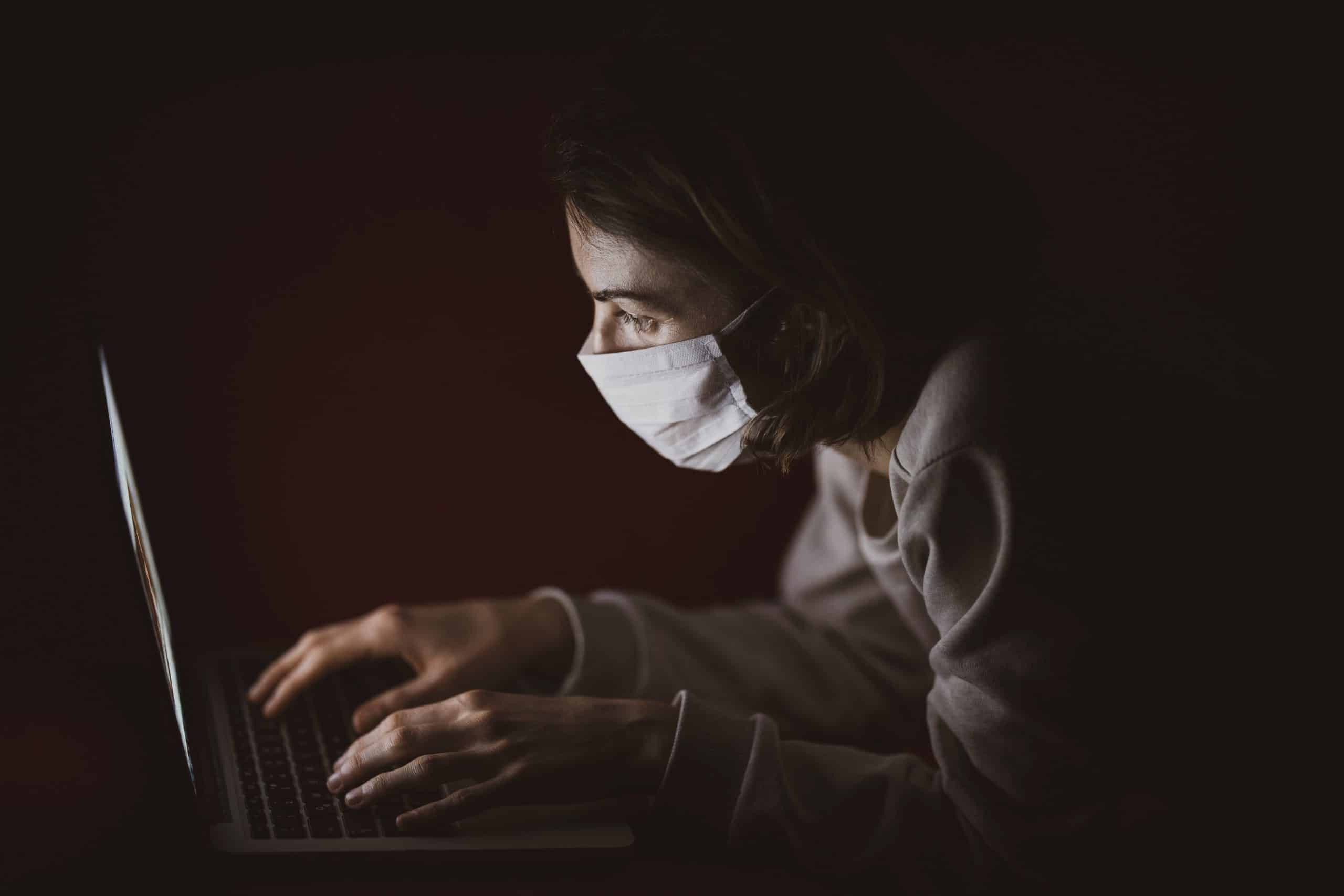
Vulnerability
Many security issues can penetrate the system if the user doesn’t update the software and operating systems. Bitdefender Antivirus provides users with solutions by identifying software and system risks.
With the help of this option in this software, you can easily make sure that the software and operating system are updated. One of the most important ways to increase the security of smart devices is to update the operating system, especially installing security update versions.
Firewall
One of the most important parts and features of Bitdefender Antivirus, which has made it popular among users, is its powerful firewall. Bitdefender firewall monitors all apps and software and detects and blocks any virus or suspicious or threatening activity.
Users can determine the sensitivity of the Bitdefender firewall. The high level of firewall security assures users that there is no threat to their information from apps and files running on the system.
Ransomware Remediation
Ransomware is one of the most serious Internet and computer threats that can cause financial harm to users. By installing protection products through Bitdefender Central, users can completely prevent these threats. Bitdefender’s solution to prevent these attacks is to encrypt important files, which greatly limits the possibility of data theft.
Antispam
Finally, one of the most useful parts of Bitdefender antivirus is the Antispam part, which prevents the activity of annoying agents for users. With this option, you can improve the user experience and enjoy your smart devices without encountering harmful elements.
Advanced and Integrated Security Features in Bitdefender Central

Bitdefender is one of the first antivirus brands to conclude that an antivirus alone is not enough to protect the smart devices and computers of today’s world. Most users use several smart devices with different operating systems daily to perform processing and software activities.
Having an antivirus on a computer or one of the smart devices does not make them resistant to all kinds of new threats. In contrast, a protection suite is a solution that allows them to simultaneously protect all devices and networks at home or work. Bitdefender Central is an integrated platform developed to provide security and protection for users in today’s world.

0 Comments